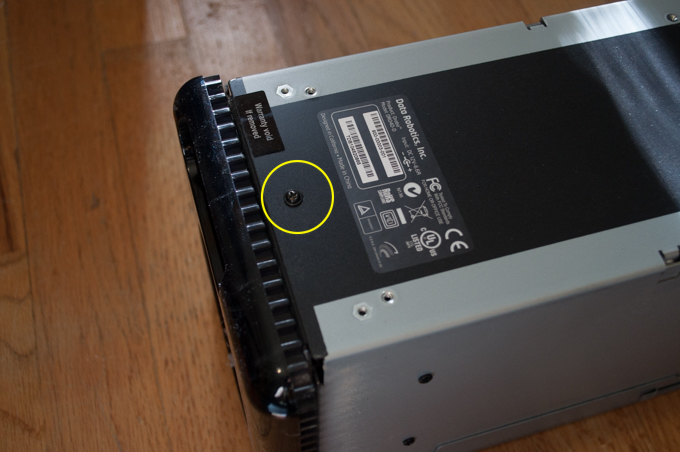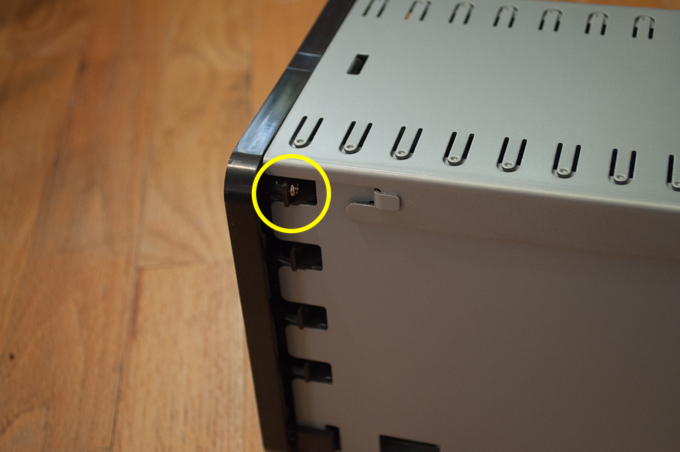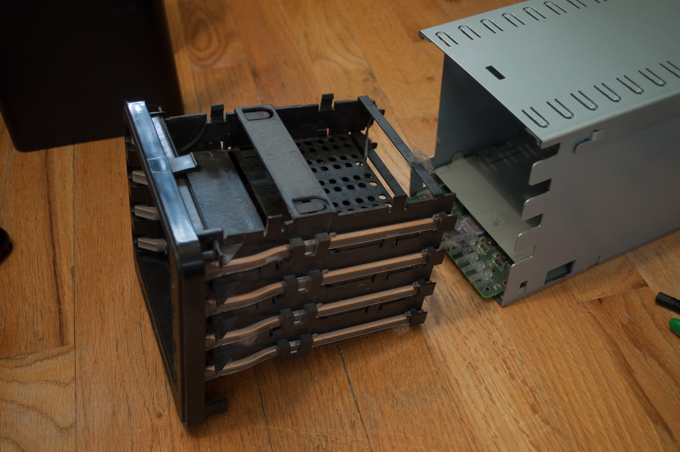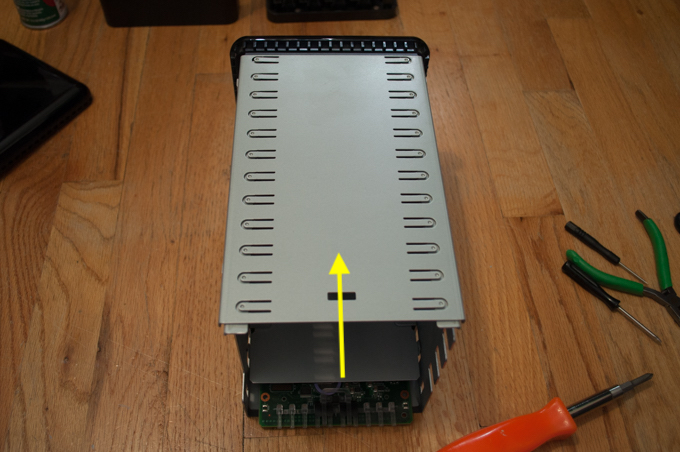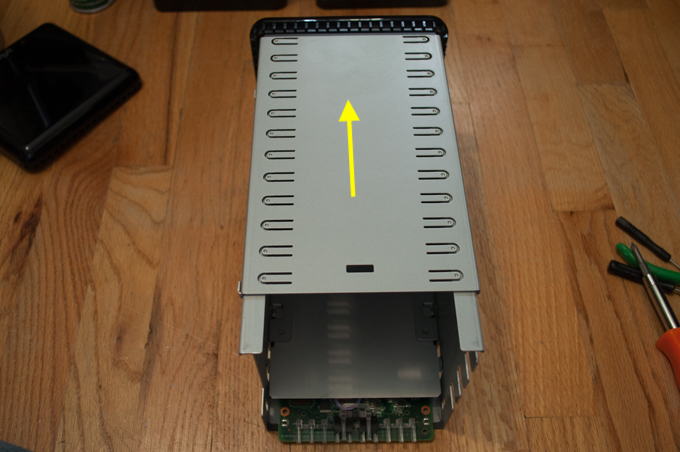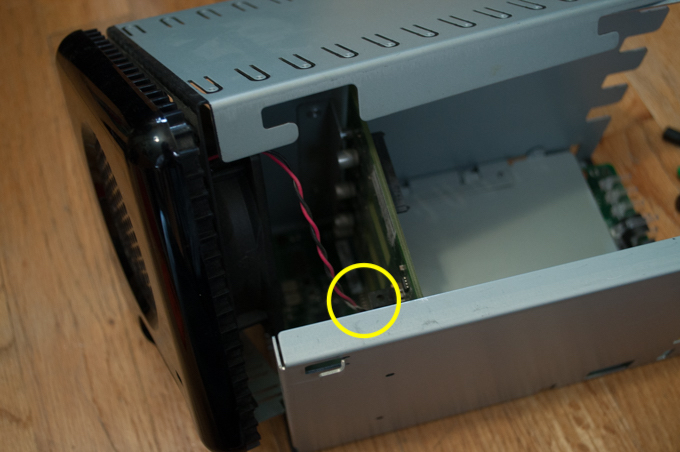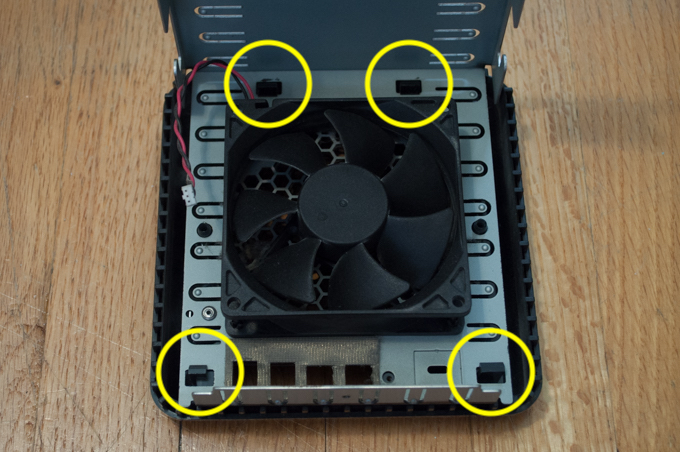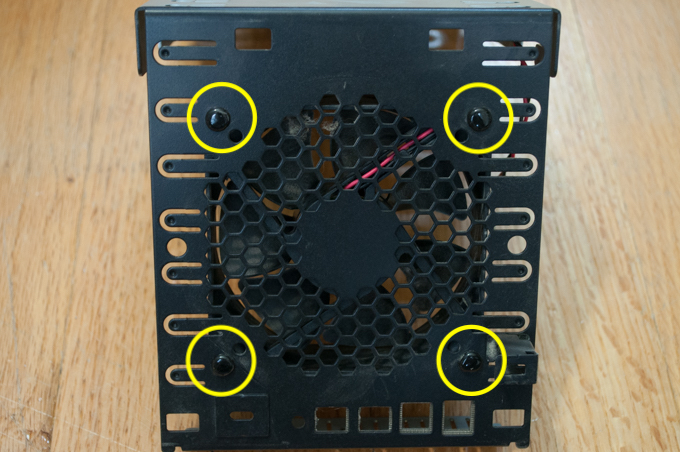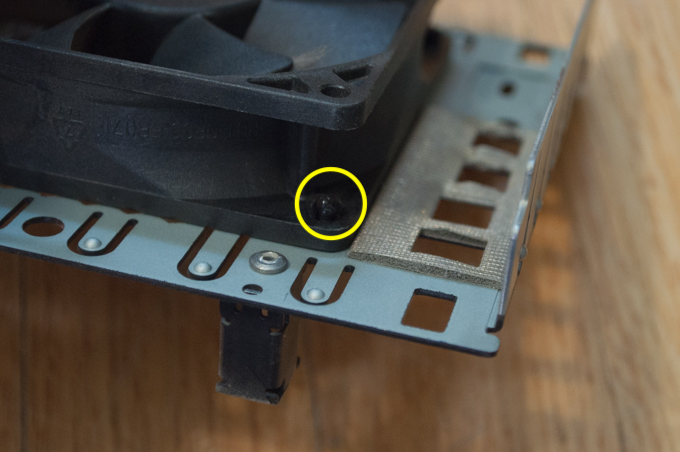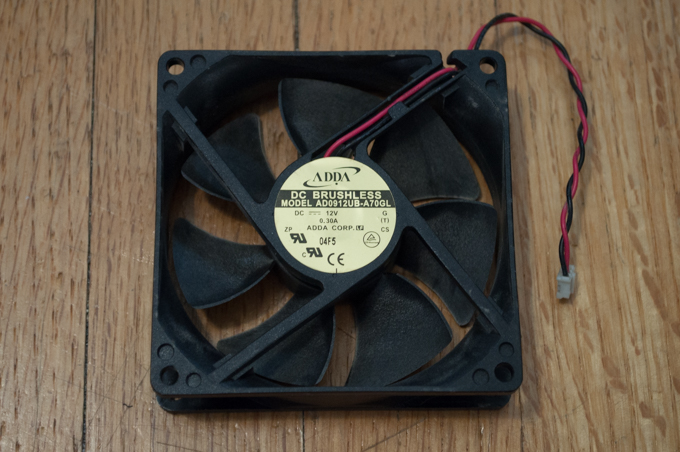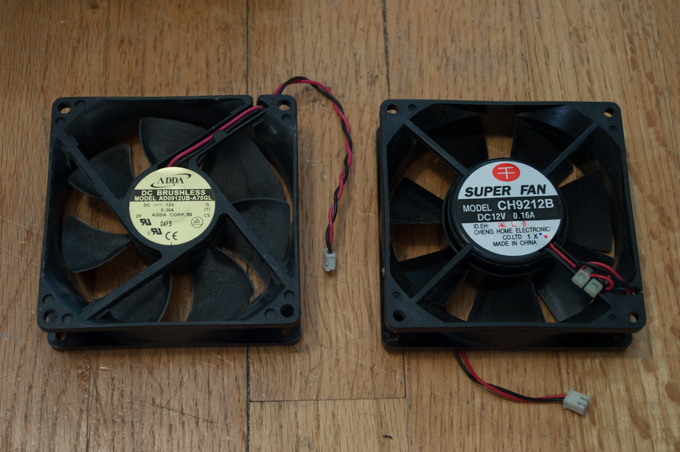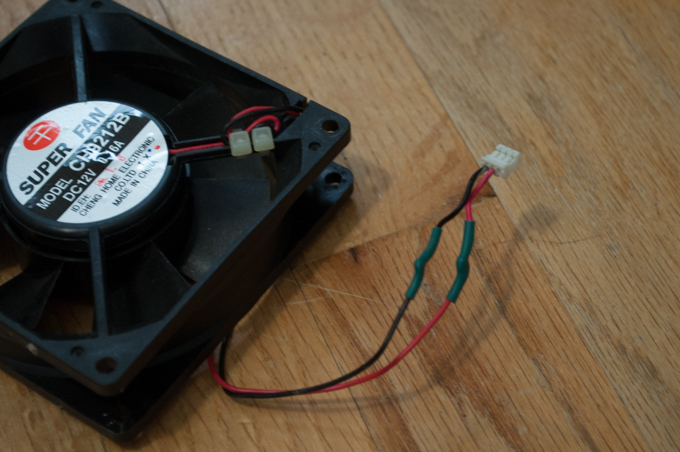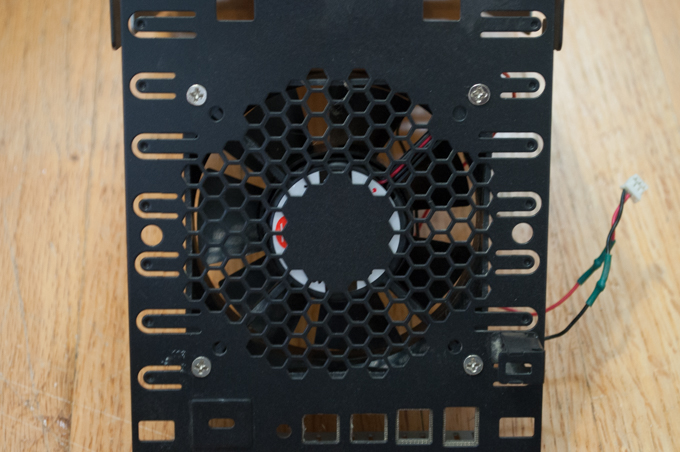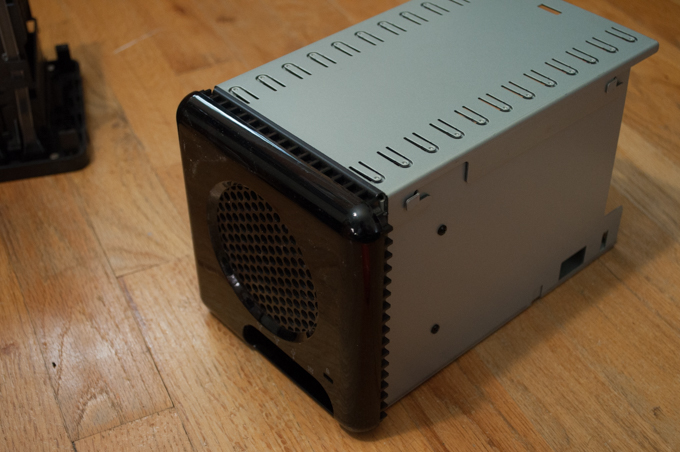I've had my Drobo since
February 2011. It's been almost 7 years. A few drives have come and gone in that time. Some have died. Some have been upgraded. All the while, the Drobo has performed flawlessly. Up until now.
Yesterday I got home and went into the computer room and heard a horrible noise coming from the Drobo. It sounded like the fan was on the way out. It made a horrible rattling sound. The bearings were definitely shot.
Time for a fan upgrade!

First up, remove the 4 feet on the bottom and slide the cover off.

Remove this center screw.
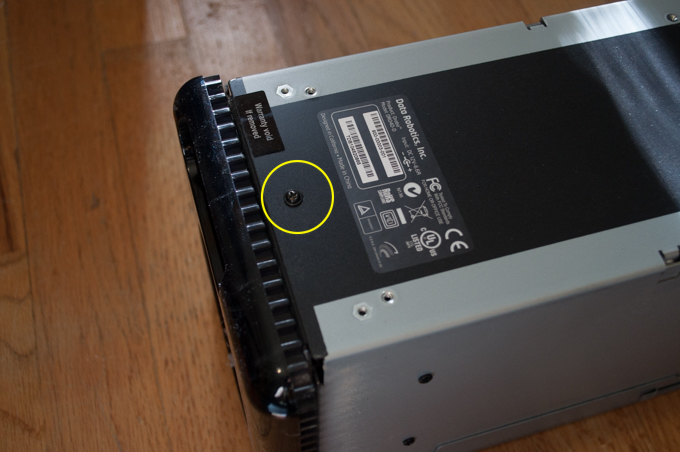
Remove this screw from the side…
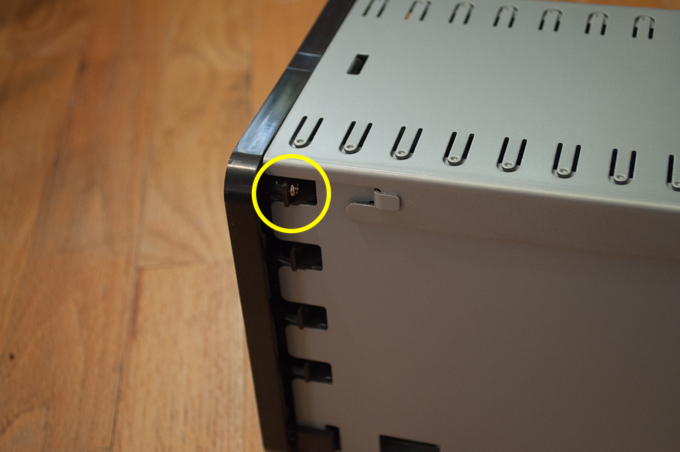
…followed by these two on the other side.

Then pop the clips that hold it in and slide the whole inside assembly out.

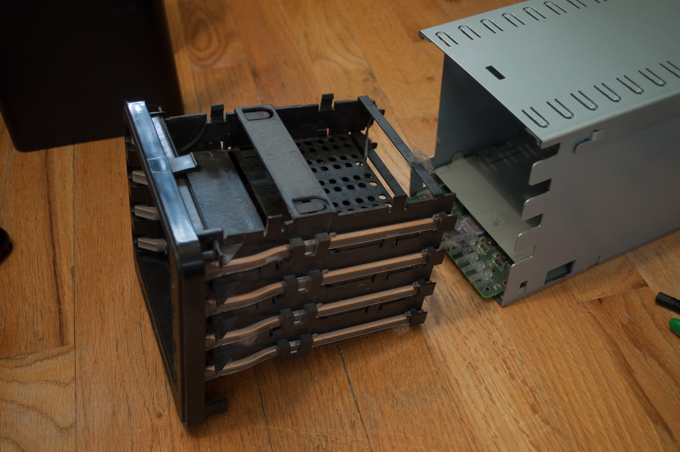
The top cover is on pretty tightly. I took my screwdriver and gave it a good solid whack to loosen it.
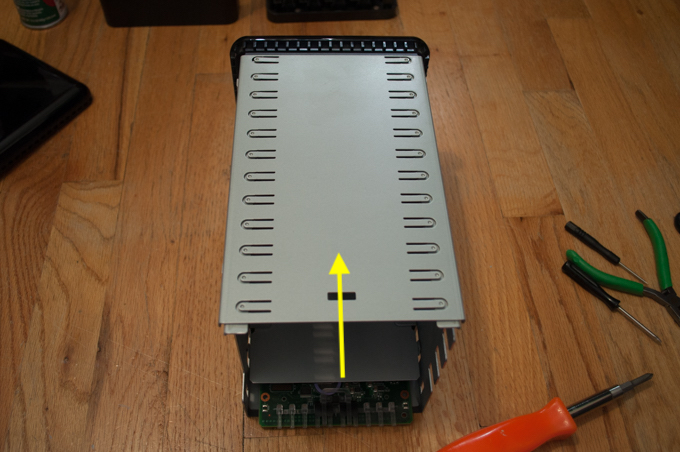
After that, it just slid right off. Don't pull it off all the way….
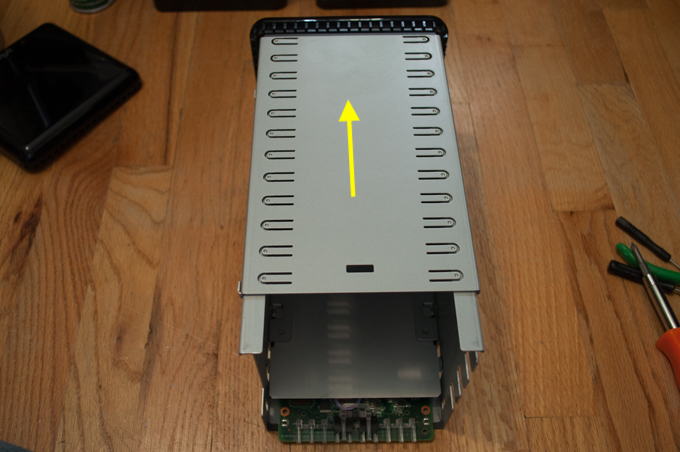
…the fan is connected to the back. You have to disconnect it before you can fully remove the top cover.
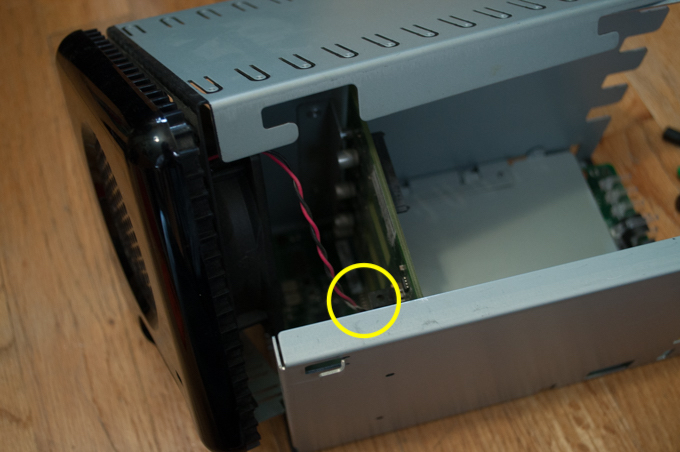
To remove the back cover, just pop these four clips.
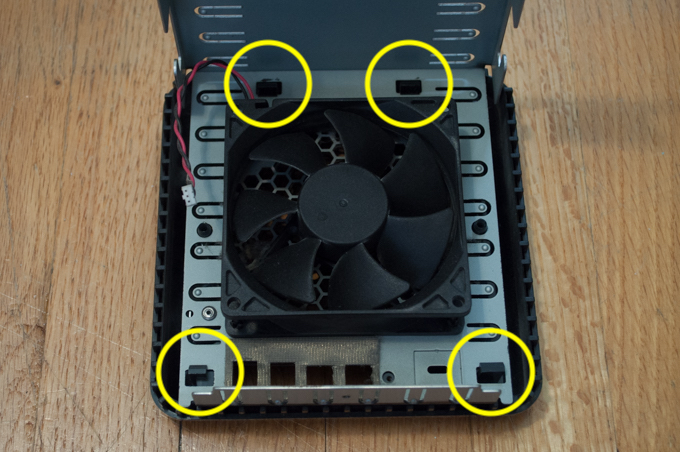
To remove the fan, you have to pop these four plastic retaining clips out.
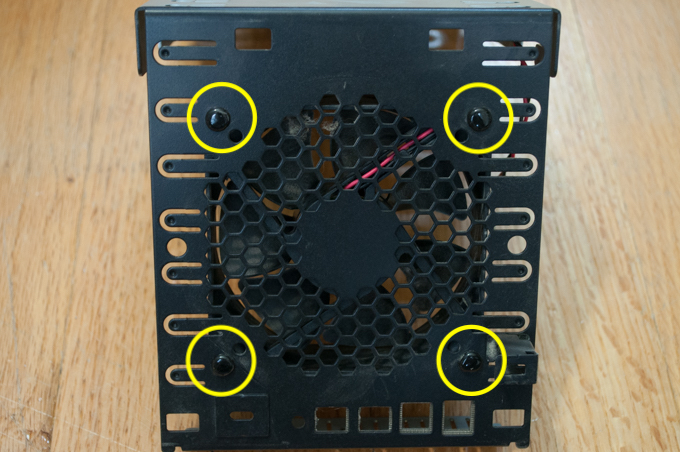
Supposedly you can pinch them with some pliers and push them out, but I broke all four of them in the process. Before you attempt to replace the fan, make sure you have some new screws.
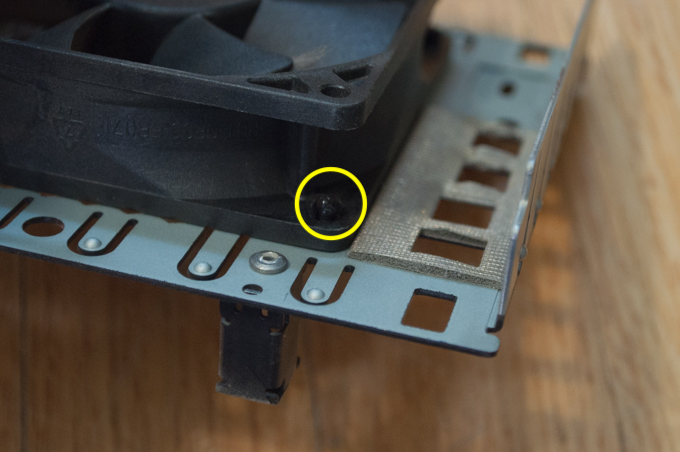
Here's the fan. It's a standard-issue 12V 92mm PC fan.
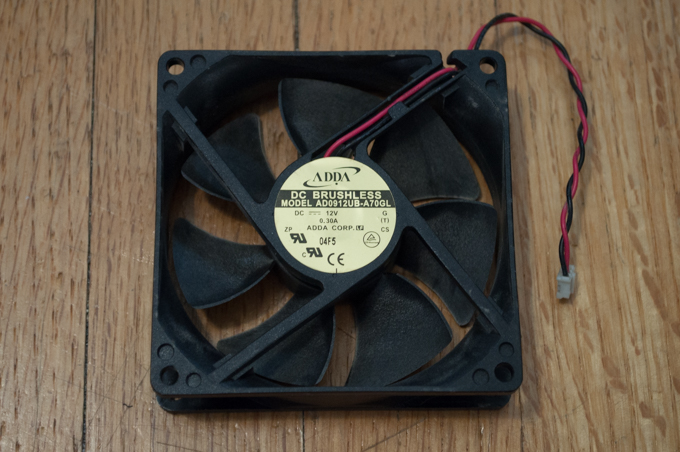
Now, I could have hopped on Amazon and spent $15 bucks on some new fangled super quit next gen fan, but why do that when I literally have a bag of PC fans? See, this is why we don't throw stuff away.

It's nothing fancy, but it's a 92mm PC fan and it'll do the trick.
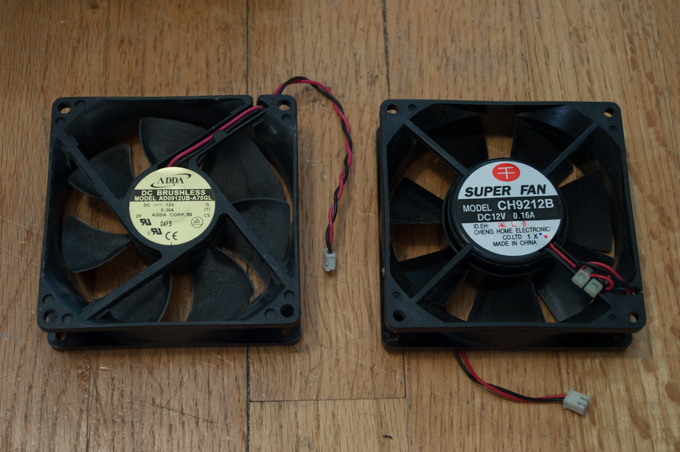
Of course, the connector was totally different so I cut off the old one and soldered on the Drobo's connector.
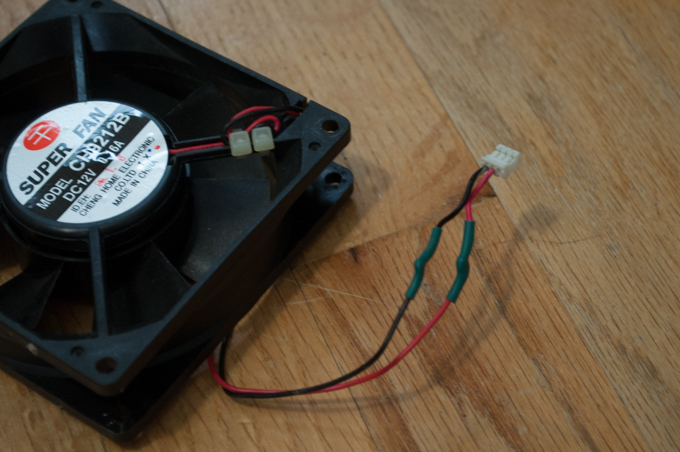
I also have a ton of PC fan screws.

The holes on the back of the Drobo were just a hair too small to allow the screws to thread through, so I took a 3/16 drill bit and made the holes just a hair larger. Worked like a charm. I then screwed in the new fan. Solid.
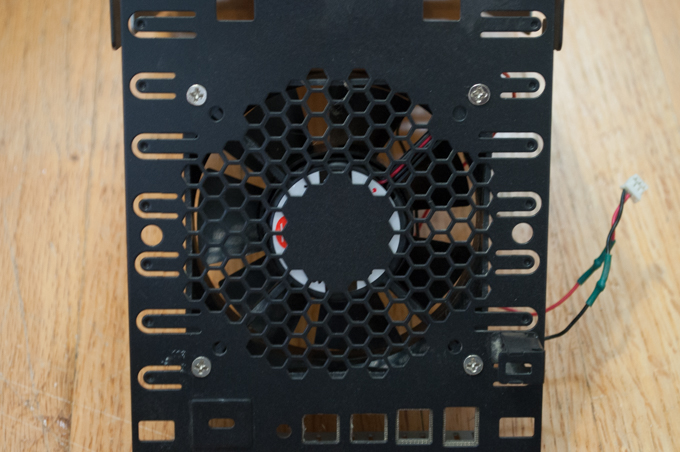
I then put the Drobo back together…
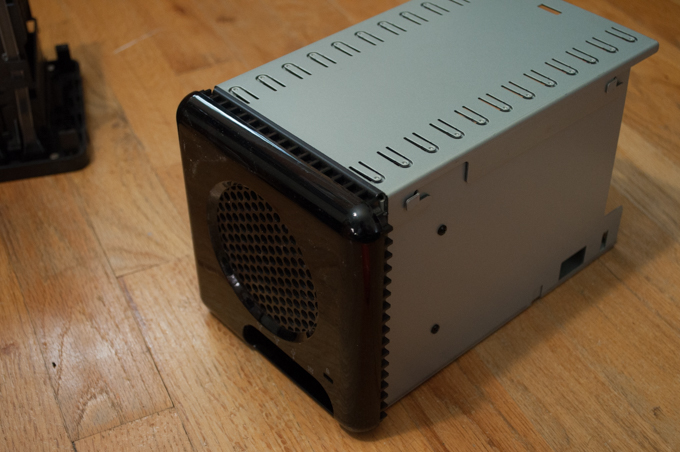
…and screwed the cover back on.

All that was left to do was pop my drives back in and fire it up. It's now super quiet!

I love fixing stuff for free!