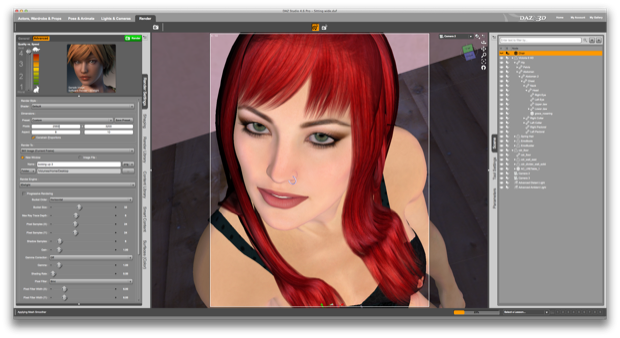I was pretty happy with the way that
my last render came out. I had taken several renders with totally different light settings and stacked them up in Pixelmator using different layer settings and opacities.

It was an interesting experiment. When it comes to post-work, I usually only add special effects, vignette, bokeh, etc. I usually do all the lighting in DAZ Studio. I’ve never thought to play with the lighting in post. Layering different renders together with totally different light settings can make for some interesting results. It’s something I wanted to explore some more.

For this one, I started with the same scene file as before, except that I changed Victoria’s pose just a little.

I tilted her head back a bit and moved the camera over her, looking down.

I then changed her hair to red and her eyes to green.
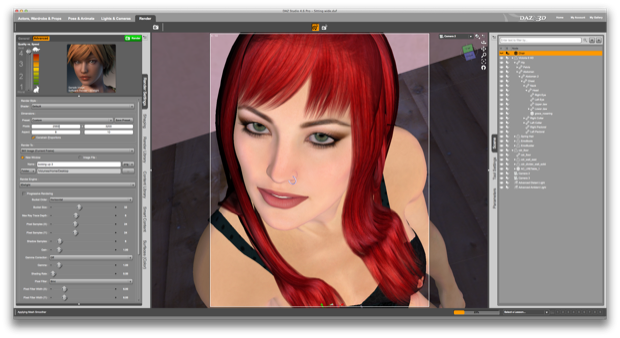
I played with the lights a bit and rendered it out. Amazing what a little hair and makeup can do! I popped in a nose ring too just to give her some flair.

I then continued playing with the lights and the skin textures until I had a whole bunch of renders.



Those are just a few. There were many more. I then started to stack them up in Pixelmator, playing with the layer settings and opacities.

I then played around with some of the vintage effects. I think I threw a little “gloom” in there too, and maybe some “Soften”.

For the final results, I added some bokeh, flair, and a little twinkle on the nose ring.

I think it came out great. You should see it at 2000x1600. The detail is amazing!