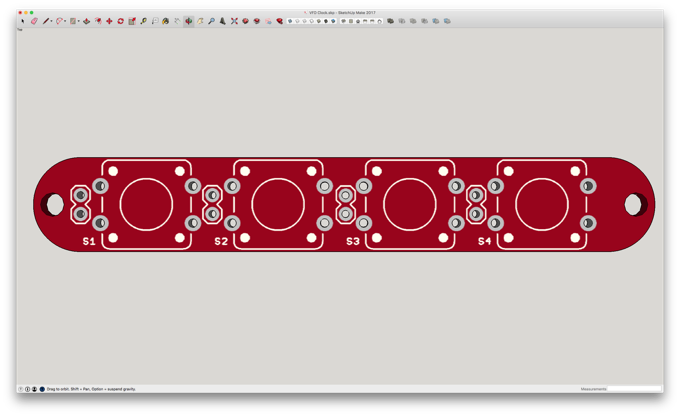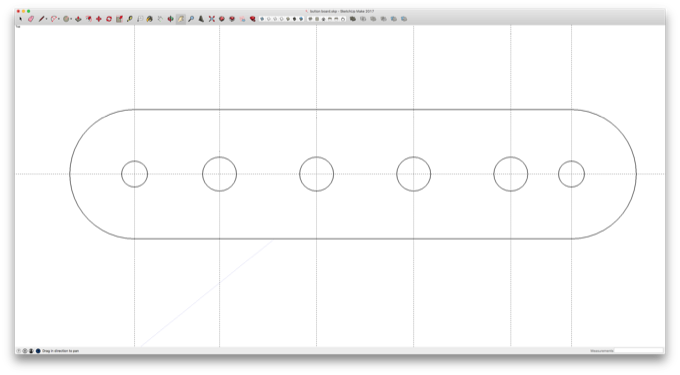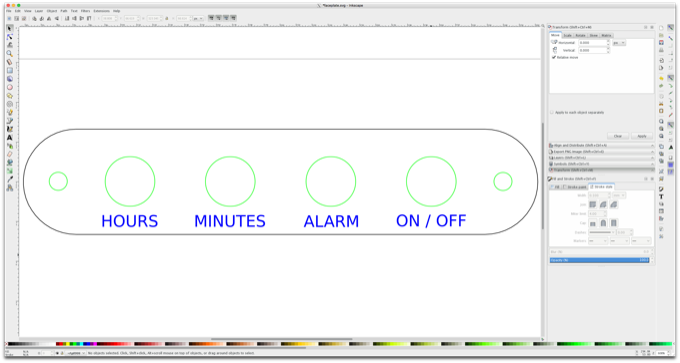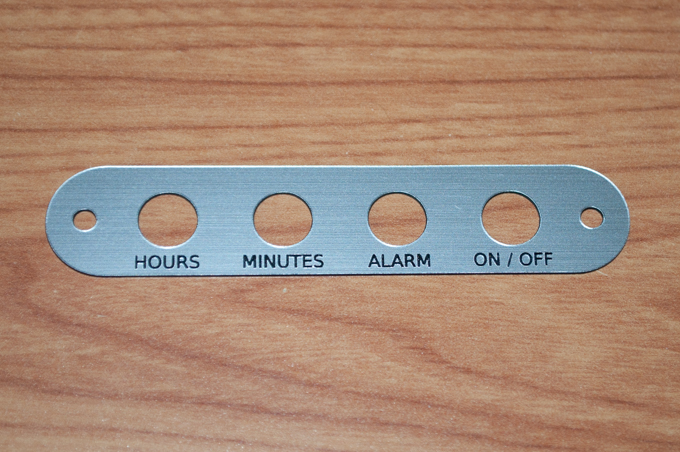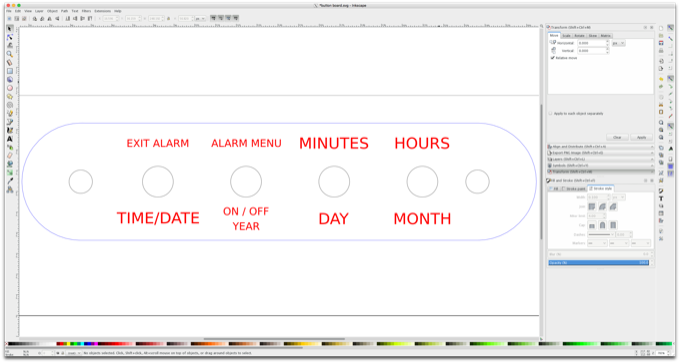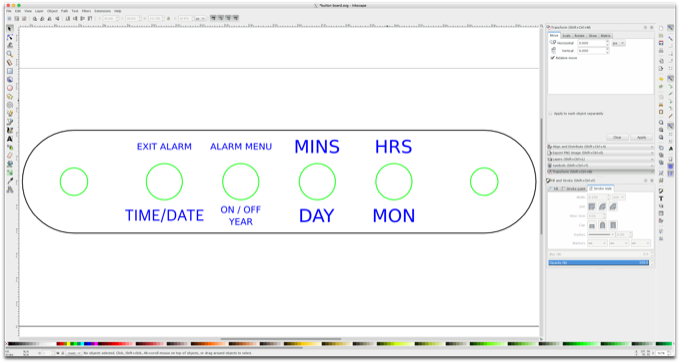Clock Button Panels
When I made the button boards for my
VFD Clock,
IN-12 and
IN-14 nixies clocks, the plan was to have panels laser cut from Ponoko. They did not have the right material that I wanted. I needed really thin metal panels. They have .015" stainless steel but it's $180 for a 7" x 7" panel. That's highway robbery. The .06" silver on black acrylic that's $12 bucks for a 7" x 7" panel is too thick. I figured I'd wait until I had a Glowforge and do it myself.
That day has come. I picked up an 8" x 12" sheet of .022 brush-finished aluminum on black acrylic. It cost $8 bucks.

I went back to my 3D model and used the face of the button board to create an outline for the panel and the holes.
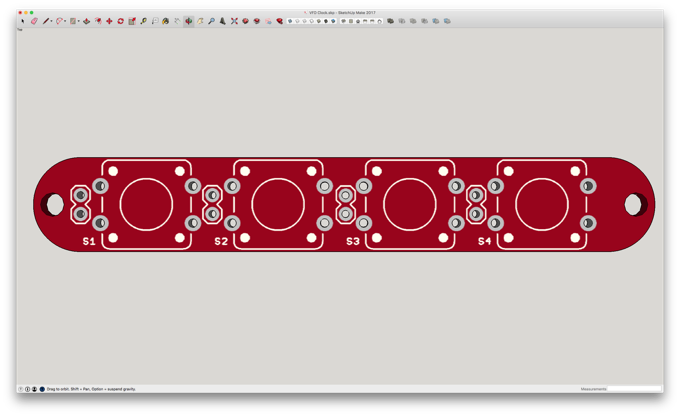
So easy. It took all of 5 minutes to make.
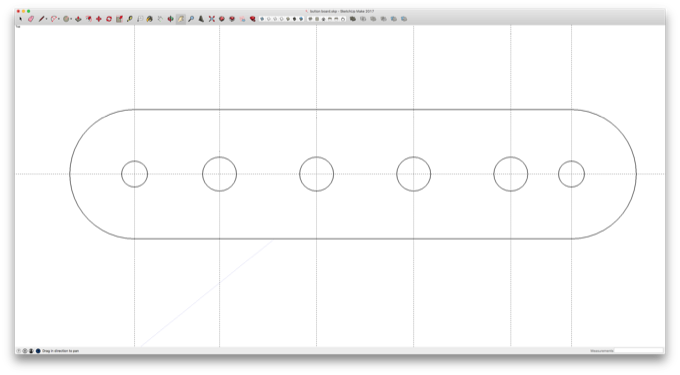
I then exported it as an SVG and took it into Inkscape to add the text.
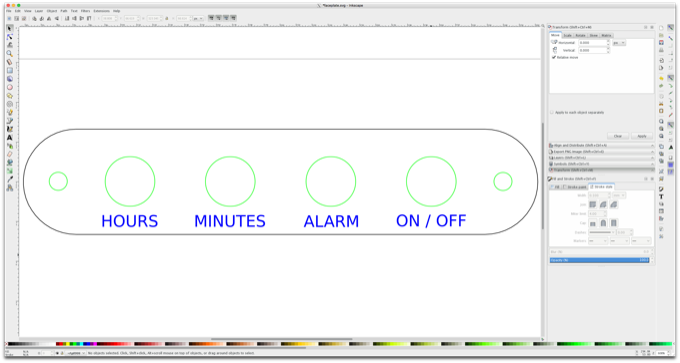
I then cut it on the Glowforge. It took about two minutes to cut.
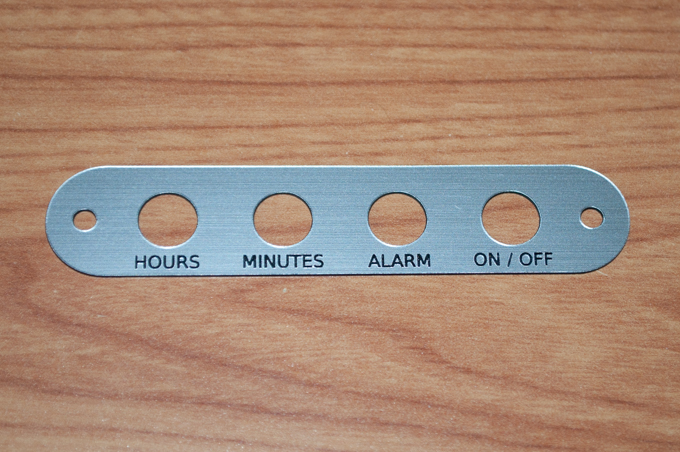
I then secured it to the clock with 4-40 screws. That looks awesome. I've always liked the look of old school stereo equipment. Since these clocks are made with vintage tubes, I wanted them to have that vintage look.

I then repeated the process for the IN-12 clock.
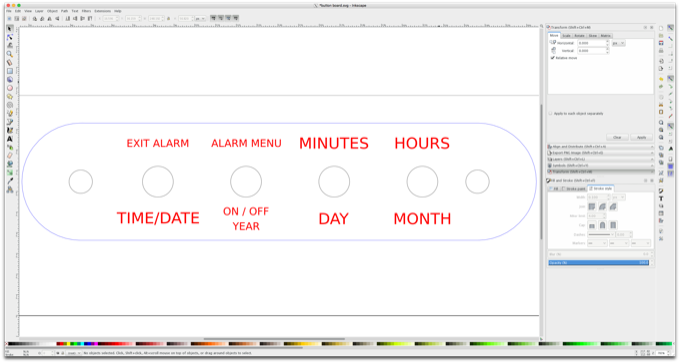
Sweet.

The panel for the IN-14 clock is a lot smaller. Although the four buttons on each clock have the same functionality, I really shrunk things down on the IN-14 clock. The panel for the IN-12 clock will not fit on the IN-14 clock.
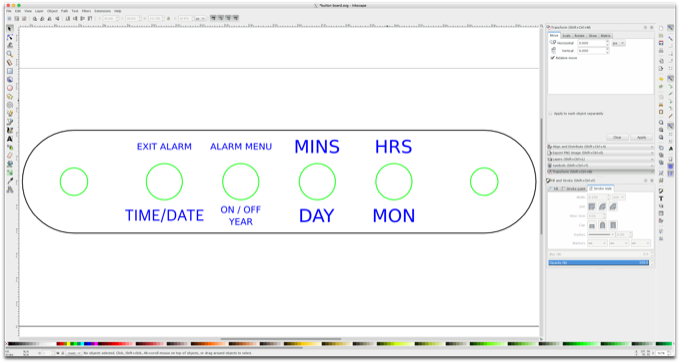
It came out pretty good though. Even with the tiny font, it's still readable.

They really look like metal. It's awesome.