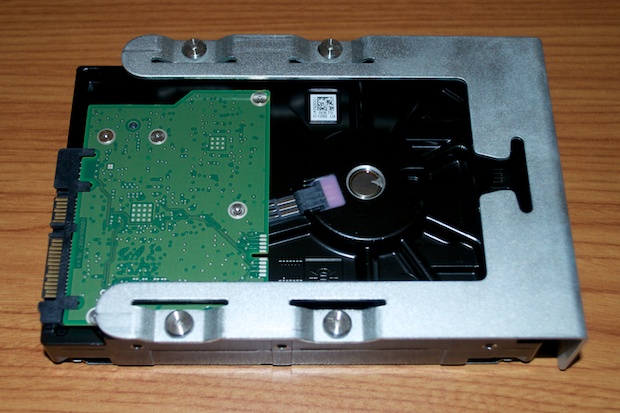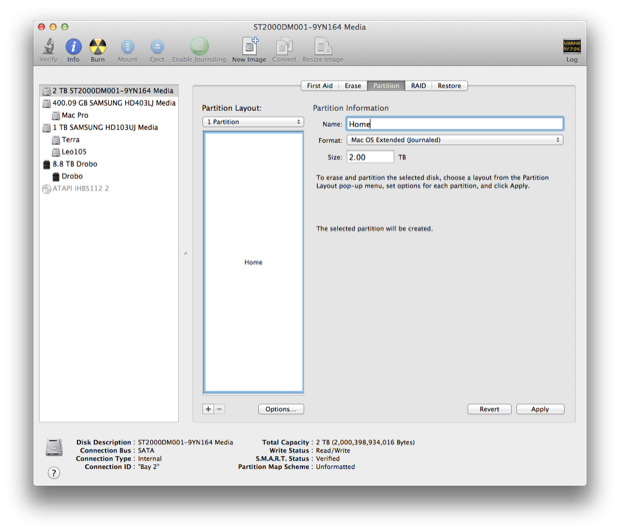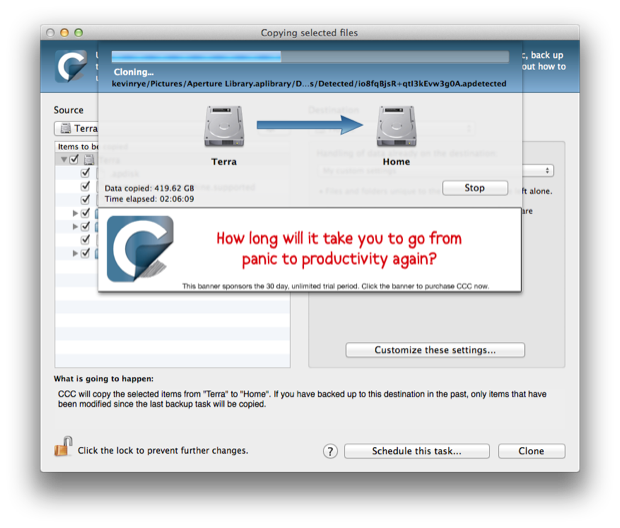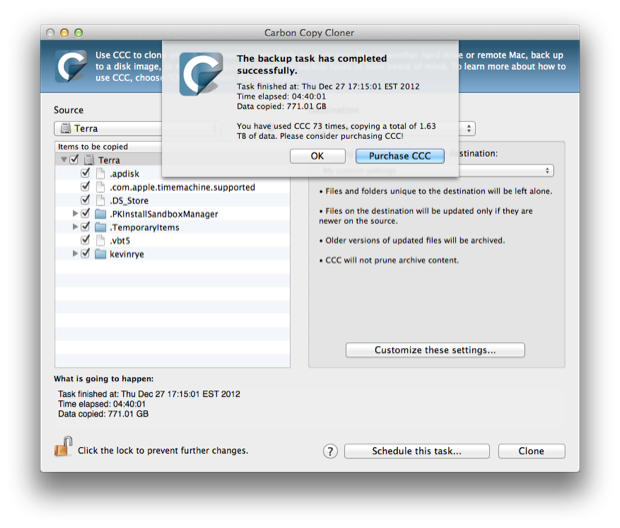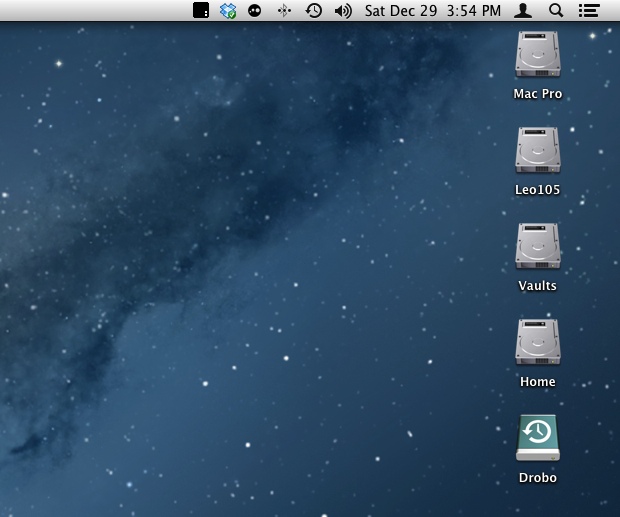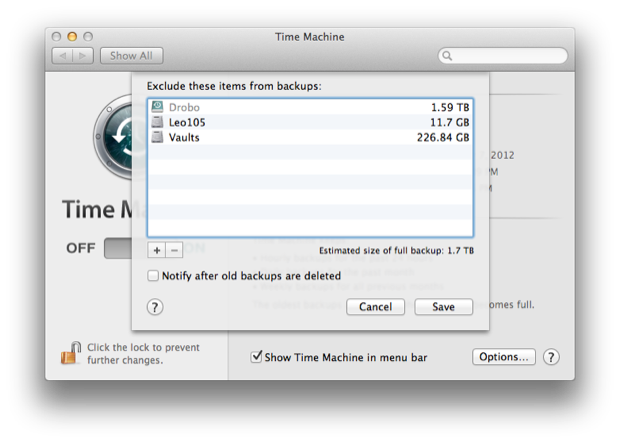What could these nondescript little brown boxes be? I wonder.

Ah yes, they are a matched pair of 2TB Seagate drives for my Drobo and Mac Pro.

My wife gave them to me for Christmas since I put them on my Amazon wish list. She rocks.

I have a total of 4 drives in my Mac Pro. One has 2 partitions.
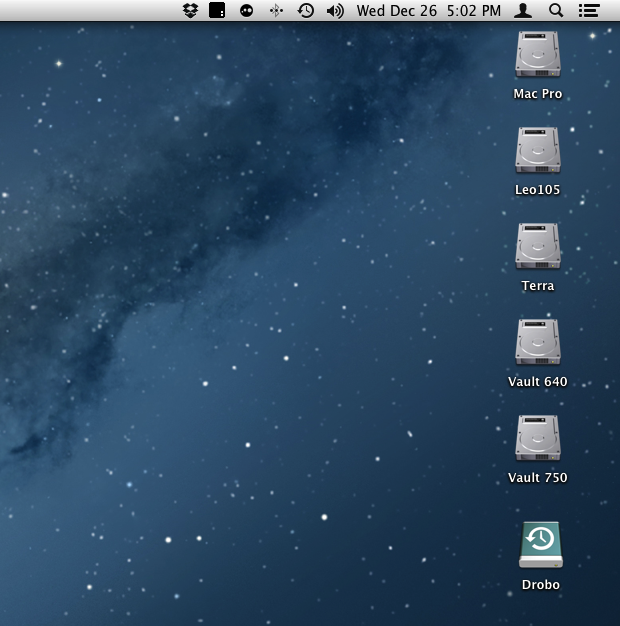
I have a 400GB drive that I use for OS X.
I have a 1TB drive that I use for my Home Directory. It also has a 30GB partition that I use for an emergency 10.5 “backdoor” install. In case my main OS takes a dump, I have a way to get back in and fix things.
I have a 640GB drive for my Aperture vaults.
I have a 750GB drives used as a secondary backup for things that are already being backed up via Time Machine to my Drobo.
That’s too many drives. Too many “small” drives anyway. There’s been more than a few times that I’ve had to juggle things between the 640 and 750 Gig drives. They’re just not big enough. Ideally, I’d like to get rid of the 640 and 750G drives, use the 1TB drive for Aperture vaults, and use one of the new 2TB drives as my Home Directory.
I powered down my Mac Pro and pulled out the 640 and 750G drives.

7
I attached a new 2TB drive to one of the drive sleds and slide it into the Mac Pro.
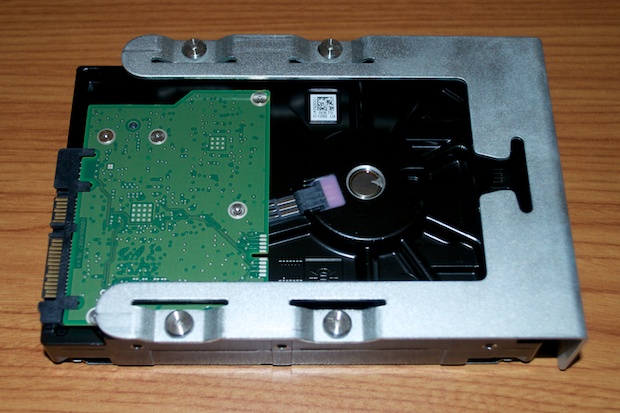
I powered up the Mac and logged in using my other Admin account. I fired up Disk Utility and formatted the drive with one partition.
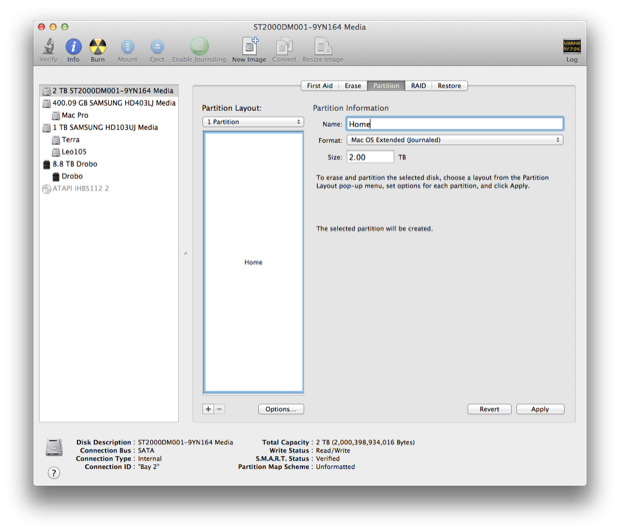
I then used Carbon Copy Cloner to clone my Home Directory from the 1TB drive to the new 2TB drive. (Ads? I could have sworn I paid for CCC years ago.)
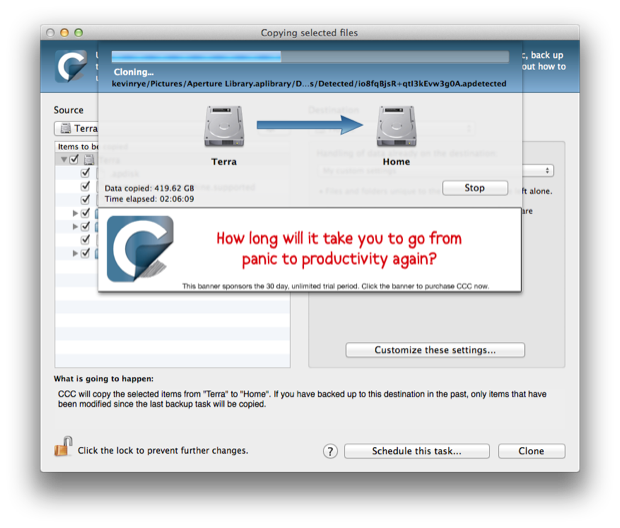
That took 4 hours and 40 minutes to copy 771 Gigs over. Just enough time for me to take down the Christmas tree and put all the decorations away. (Can I multitask or what?)
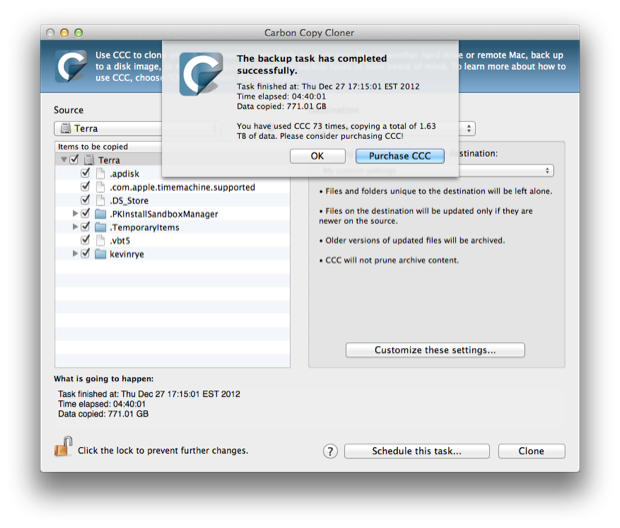
Once the data was on the new drive, I went into my user account and changed the path for my Home Directory. I then told Aperture to recreate my vaults on my new Vault drive.
It was then time to upgrade the Drobo. I popped the other 2TB drive in the Drobo, pulled out the paltry 320G drive I had in there and replaced it with the 750G drive pulled from the Mac Pro.

The Drobo started to do its thing and rebuilt the array across all the drives.

And there you have it; 4 drives in the Drobo...


…totaling 4.3TB of usable storage.

It’s good to consolidate some of the data onto larger volumes instead of having it spread out over smaller drives. It makes managing the data that much easier. I don’t really need the redundancy of the smaller drives when all the data is already being backup up over multiple drives in the Drobo.
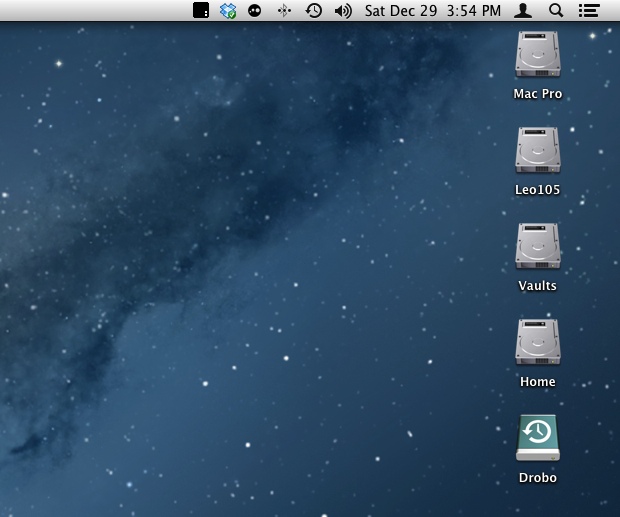
I opened up Time Machine preferences and configured it to exclude my OS X 10.5 partition and the Aperture Vaults.
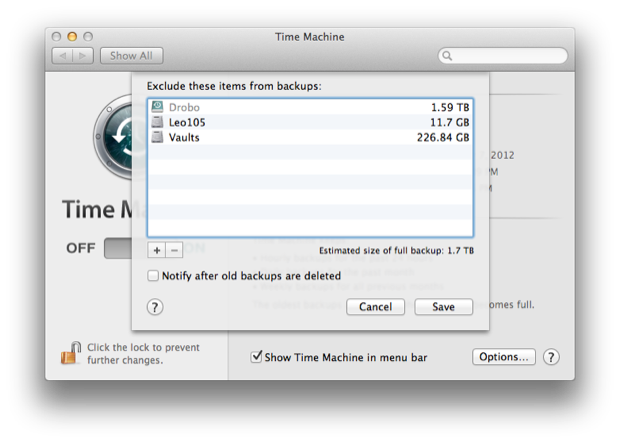
With my new
APC 1500 UPS, my hardware is safe. With my the Drobo and Mac Pro upgrades, my data is safe.
It’s all good.





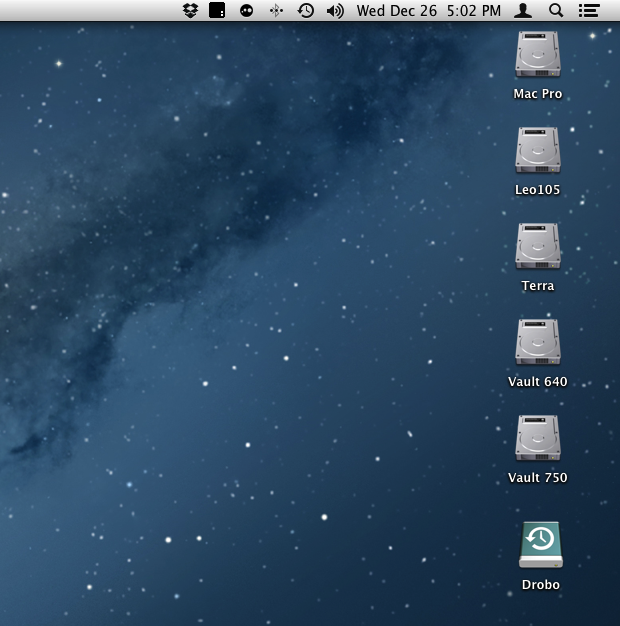
 7
7