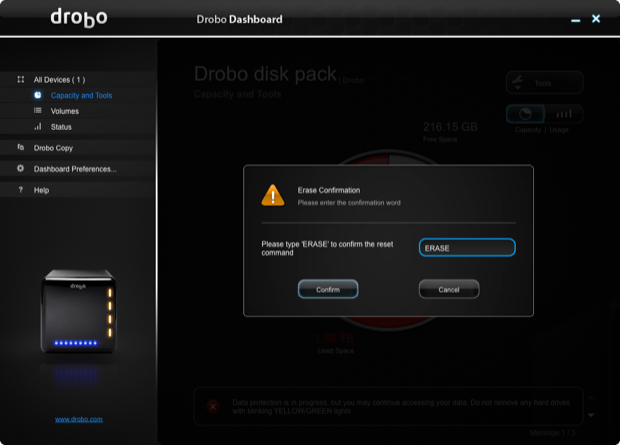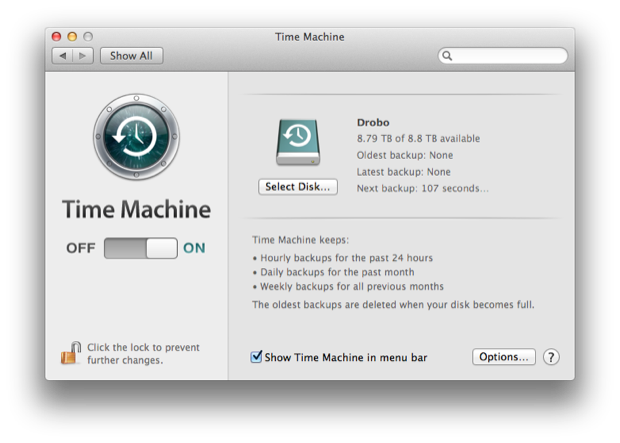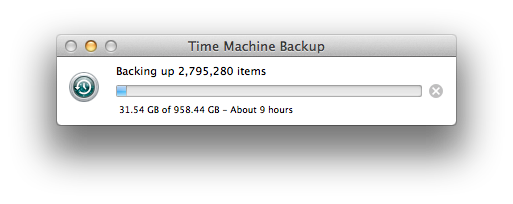This is the reason I backup my backups. No kidding. No matter how technology improves, no matter how robust things get, drives fail.
All of my data sits on a 1 TB drive in my Mac Pro. Various libraries like iTunes, Aperture, etc are backed up onto two other 640 and 750 GB drives. In addition to the two hard drives, I also have that 1TB drive being backed up via Time Machine to a Drobo. I then periodically burn everything to 25GB Blu Rays. That makes 4 copies of most of my data. I’m pretty serious about my data.
Last February I picked up the
Drobo and a couple of 2TB drives.

I didn’t think one of my drives would fail less than 12 months into the warranty. Hurricane Sandy had knocked my power out for a week. When I finally got power back, I fired up my Mac and thought all systems were go. I looked over at my Drobo and was very peeved to see that the Drobo flagged one of my 2TB drives as damaged. Is the drive dead? Did the sudden loss of power kill my hard drive? Since all the bays in my Mac Pro are full, and I didn’t feel like shutting down and swapping drives, I pulled the drive out of the Drobo and threw into my kid’s PC. I formatted it and it appeared in Explorer as a 2TB drive. What’s the deal Drobo? Why are you telling me this drive is bad? It looks good to me.

I though maybe something weird had happened to it because of the power out. Maybe something was corrupt. Now that I just formatted it and it appears in Windows Explorer, maybe it’ll work in the Drobo. I popped the drive back into the Drobo. The Drobo started to cheek it, but then sadly marked it as bad again. I was thinking about checking the S.M.A.R.T status using Disk Utility, but all the hard drive bays in my Mac are full and I didn’t want to pull a drive out to throw this one in. That would have required a shutdown and I was in the middle of bunch of stuff.
I hit up the Drobo support site and was informed that although a drive could be bad, Windows will go right ahead and format it and use it anyway. Over time, as the drive starts throwing bad blocks, Windows/the drive will figure out that the drive is failing and complain about it. During a regular partition and format, Windows only looks at the file allocation table and doesn’t scan for bad blocks. The Drobo is less forgiving. It’ll scan all the block and if it looks like the drive is failing, it’ll mark it as bad. What good is a backup if it’s on a hard drive with a bunch of bad blocks? That would sort of defeat the whole purpose.
It looks like Samsung was bought out by Seagate. All Samsung warranty information I found online just forwarded me to Seagate’s site. I download their test utility (as suggested by their drive replacement section) but was disappointed to see that it only supported Seagate drives. How does that make any sense? So I couldn’t even diagnose the drive or get an error code. I went ahead and checked my warranty status anyway and looked to see if I could send the drive back for a replacement. Luckily it was eligible. I boxed the drive up and sent it out. A week later, Seagate sent me an email to notify me that the drive was eligible for a replacement. They threw a new 2TB drive in the mail for me. Sweet.
About a week later, my new drive arrived in the mail. It’s the same exact model. I was hoping to get for a free upgrade in the process. I’ve heard of people getting better drives when the one they sent back was is discontinued. Maybe a faster model, or more cache. Oh well. I’m just happy that I don’t have to spend another $100.


I popped the new drive in and waited for the Drobo to rebuild the array.

After a short while, all the LEDs began to flash. It looks like it’s doing something.

It was rebuilding the array. However, looking at the Drobo Dashboard, the Drobo states it’s going to take 26 hours to do it. That’s crazy. 26 hours to shuffle 1 TB of data around? The drives will probably overheat by then! I was hesitant, but I let it sit overnight and do its thing. I also let it run while I was at work all day. When I got home, it wasn’t much further along. It still had 21 hours to go despite the fact that it had been running for a good 17 hours already. Something was clearly wrong.

Since all my original data is still intact on my main drive, I opted to just blow the array away and start Time Machine over. I know my Time Machine went all the way back to May, but I think I’m good. I don’t need to go back in time for anything that I can think off. Everything has been burned to Blu Rays anyway. It’s safe to blow the Time Machine history away at this point.
I reset the array.
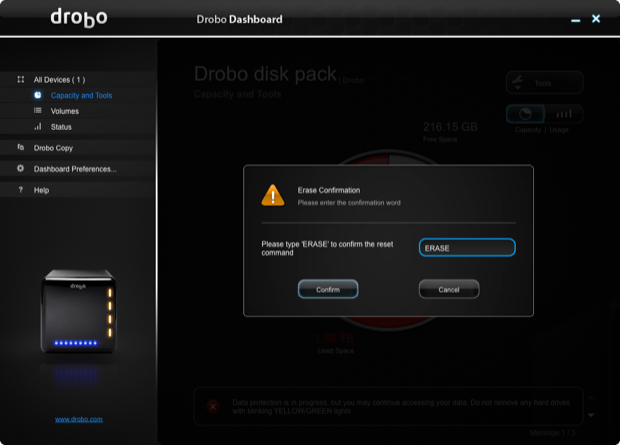

The array is composed of 2 x 2TB drives and a spare 320GB that’s in there just for kicks. I had it lying around. It would be useless in my Mac Pro so I might as well add it to the array. I did ask my wife for 2 more 2TB drives for Christmas. So we’ll see. I might be able to get the array up to 8TB. That should provide a lot of Time Machine history.

I’m not even counting the 320 Gigs, but basically with an array you get half of what you put in. 4TBs of drive space gives me 2TBs of redundant storage. That’s still twice as much as that of the data that’s being backup up. It’s prefect, and I know with Time Machine, my backup is at most an hour old.

I turned Time Machine back on and told it to use the Drobo. Even though I only have 2TBs of usable storage, the array is configured to be expandable to 8TBs. That’s why Time Machine sees it as an 8TB array.
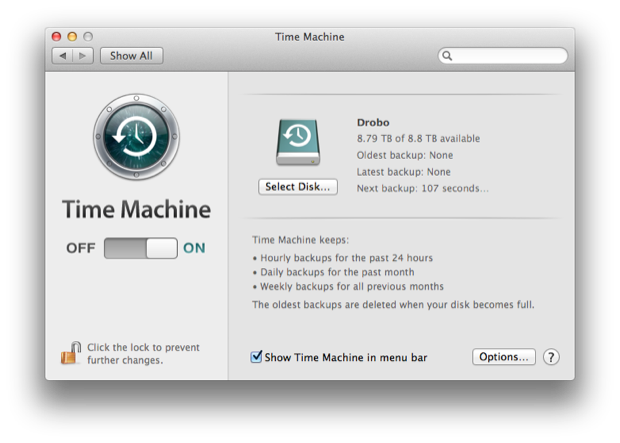
Time Machine kicked in and started backing up the data from the 1TB drive holding my Home Directory, as well as the drive holding OS X. Time Machine reports that it’ll take 9 hours to copy over all 958.44 Gigs. Wow. Another job to let run overnight.
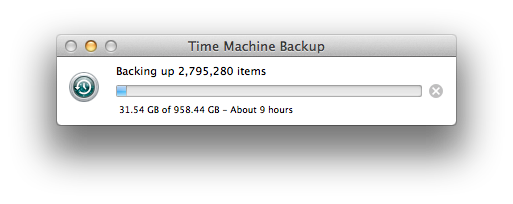
Time Machine and Drobo did their thing and I’m back in the saddle again. Backups on the hour.

What if I didn’t have a Drobo and that was my only drive that died?
60,000 images in Aperture: GONE!
100s of Gigs worth of home movies: GONE!
100s of Gigs worth of music and video in iTunes: GONE!
Almost a decade’s worth of blog posts: GONE!
All my digital creations, drawings, projects: GONE!
iPhoto projects. iMovie projects: GONE!
Logic and GarageBand compositions: GONE!
Documents, documents, documents! GONE!
I’d have to re-rip a good 1000 CDs back into iTunes. Do you know how long that would take?
Gigs and Gigs worth of developer data: GONE! 4 years worth of development: GONE! I’d have to rewrite all my iOS apps! What!?
I can’t even begin to describe the horror it would be to lose the 100s of Gigs and Gigs of pictures and videos of my kids growing up. I don’t think I would be able to accurately convey the sense of loss.
Do your backups! Hard drives fail!