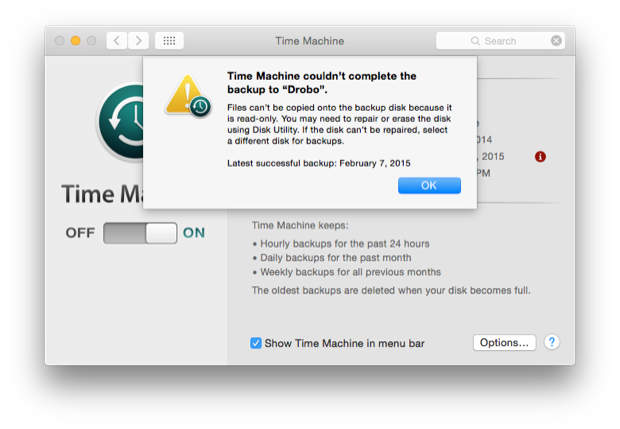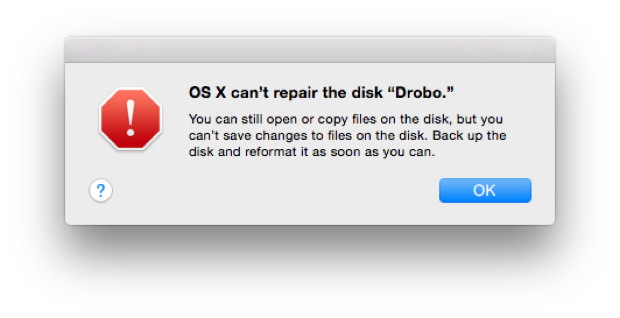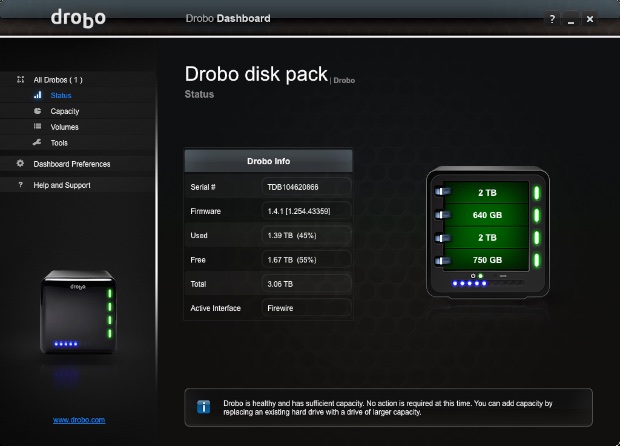The other night I noticed that Time Machine failed to complete a backup to my Drobo. There was some weird error about the Drobo being set to read-only. That's odd. Sounds like some weird OS X 10.10 bug to me.
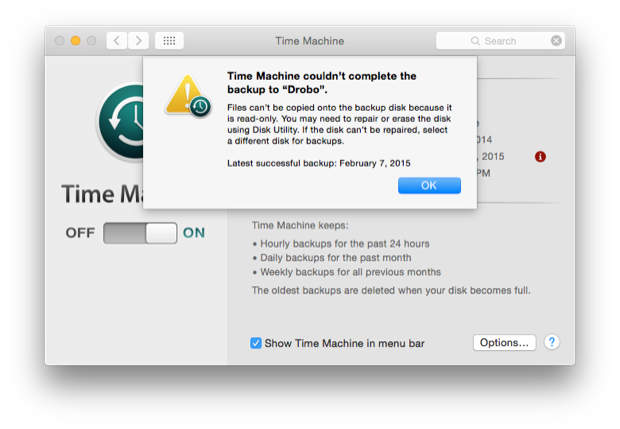
I searched online for a solution. A common fix for the problem is to just hop into Disk Utility and repair the permissions. Unfortunately, that didn't work.
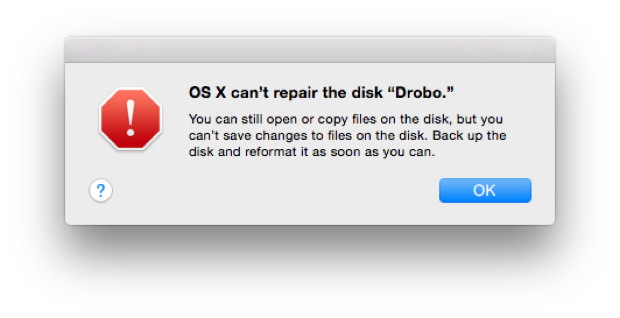
Another fix is to just reformat the drive. Luckily it's just a backup and not the drive containing my Home directory. Using the Drobo Dashboard, I reset the Drobo to factory defaults and wiped the drives. I then restarted Time Machine and initiated another backup. That worked, but it also reminded me that I still hadn't replaced the 2TB Seagate that died a year ago. I had popped in an old 640 and 750GB to bump up my capacity until I could replace the drive. I totally forgot about it.
That held me for a while, but now that the drives are acting up, I think it's time to finally replace those older drives with new 2TB ones.
I jumped on Newegg and ordered two brand new WD Red NAS drives. These things rock, and they're only $99 a piece. No more Seagate drives for me. They keep failing right out of warranty. I swear they do it on purpose.
They came in the usual brown boxes. That's fine with me. I'd rather save a few bucks than go retail.

Ooh! Pretty! These guys are supposed to run quieter, cooler, and are designed for multiple-drive arrays.

I opened up my Drobo Dashboard to see what drives were what.
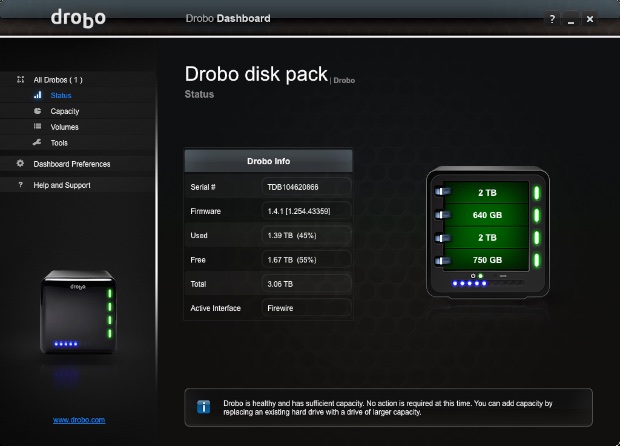
First, I pulled out the 640GB drive and replaced it with a new one.

I let the array rebuilt itself.

I then popped out the 750 and replaced it with another new drive.

Again, I let the array rebuilt itself and all was right with the world. 8TB of redundant storage.