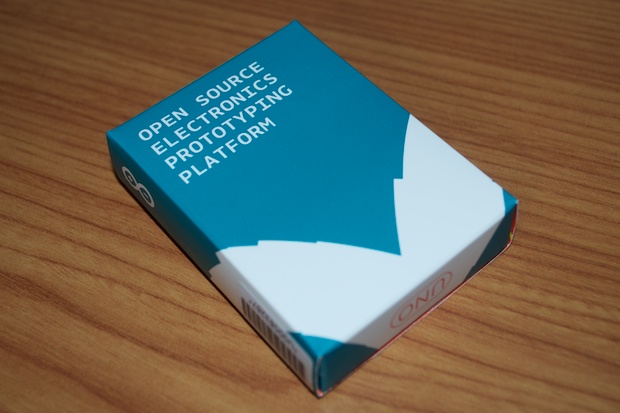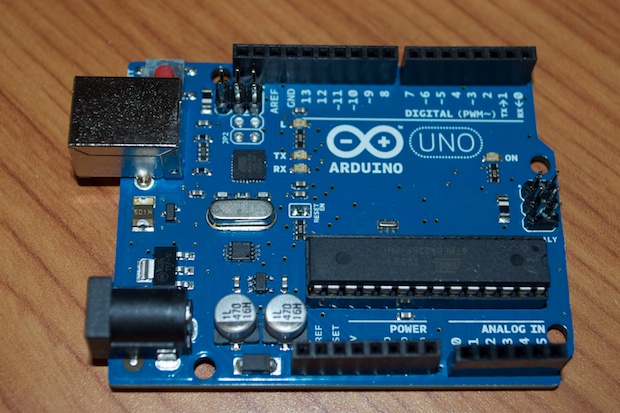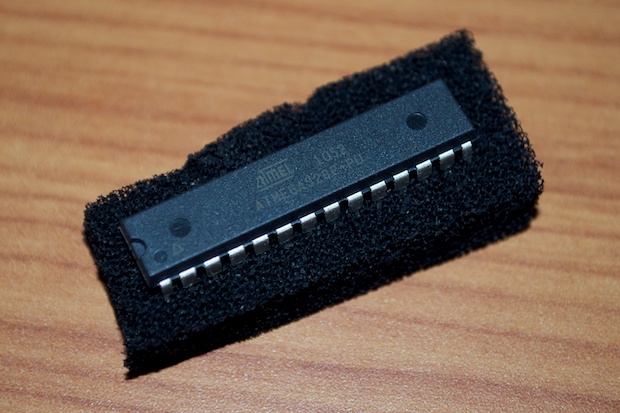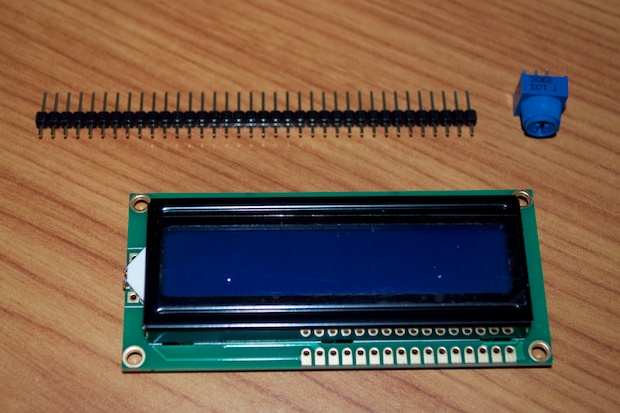I’ve been meaning to pick up an Arduino board for years. I’ve always been amazed by the fact you can write a program and write it to a chip and have it “do something”. I’ve always wanted to make a clock out of a microcontroller instead of old school 7490 TTL chips. Counting clock pulses with 60Hz seems so “archaic” by comparison. There has to be a better way! After all, every clock you buy nowadays runs off a single chip. How do they do it?
I looked into it a few years ago and was totally blown away by the developments being made in the open source community. Arduino boards were pretty new on the scene, and were pretty expensive. You could make your own, but the whole thing seemed so confusing and daunting.
Recently I looked into it again to see what was involved in getting started and I was amazed at how easy it looks. Maybe it’s because after now having a few years of iOS development under my belt, looking at some of the project code that people have posted online seems so simple.
I headed over to Adafruit.com to pick up an Arduino Uno board. I was pleasantly surprised to see that the board is only $30 now. I seemed to remember them costing a lot more “back in the day”.



I like the minimalist packaging. The box is definitely a keeper. I don’t have a project box for it, so it makes sense to keep it in the box when I’m not using it.
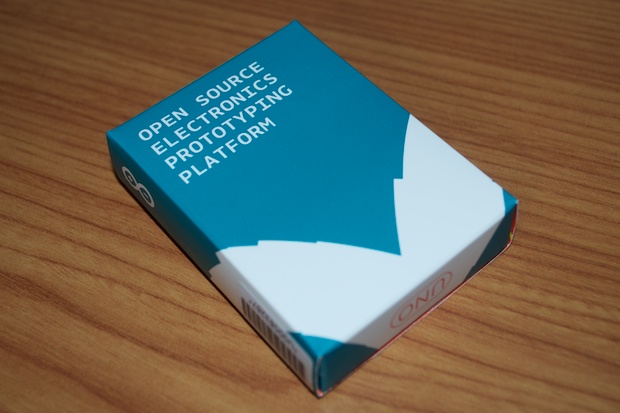
Since all the needed software is available via download from Arduino.cc, there’s no need to include a CD. With people using MacBook Airs and the like, I guess throwing in a CD is a thing of the past. Besides, the drivers on CDs are usually outdated anyway. At least with an online download, you’re always getting the most up-to-date version.

Taking a cue from Apple, there’s some cool little stickers in the kit.

As well as some rubber feet and a getting started guide.

And there it is. The Arduino Uno rev 3.
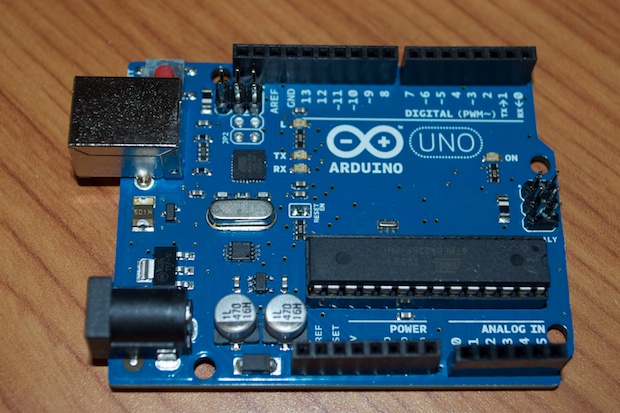

I also picked up a stack of new breadboard jumpers since my old ones are in pretty bad shape. They’re over 10 years old and they’re a mess. I also used most of my old ones up back in my clock prototyping days.

I picked up an extra ATmega328 just in case I do something to the one in the kit. They’re only a few bucks, but they’ll probably kill you on the shipping if you were to just order it on its own.
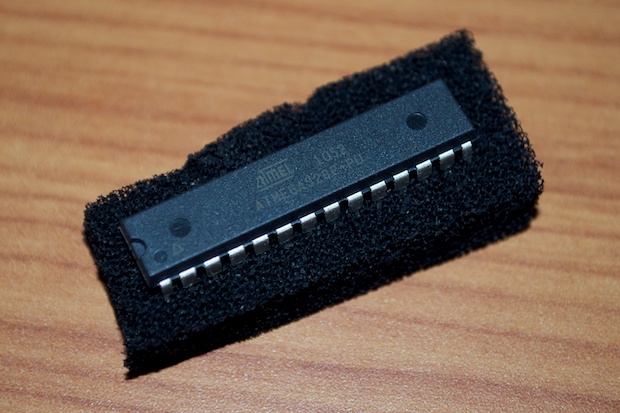
The first project I want to work on will be a clock. I’ve always wanted to make a clock using an LCD and drive it with a microcontroller. I’ll probably need a real time clock chip at some point. I figured since I was ordering the kit, I’d just pick up a RTC so that I have it when I need it. Adafruit sells a DIY kit for $9 bucks that’s perfect.

I also picked up a 16x2 LCD for my clock project. Adafruit has a few cool tutorials on their site on how to get it up and running. It looks like an easy project that I can use to get my feet wet.
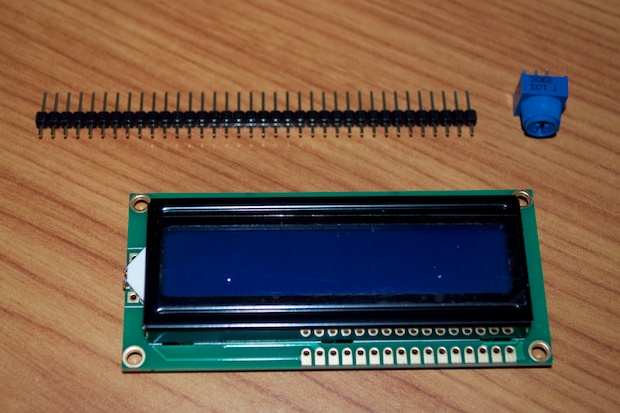
This is going to be a lot of fun!