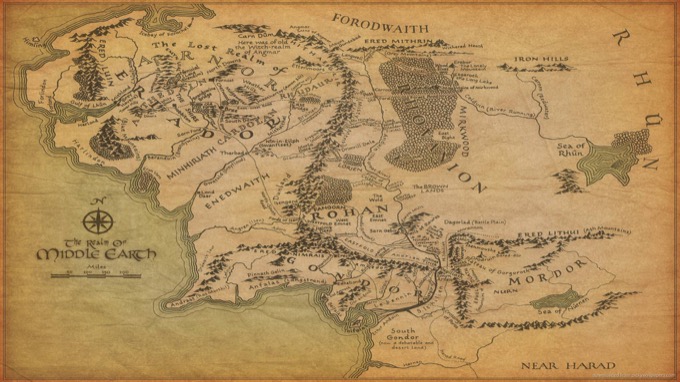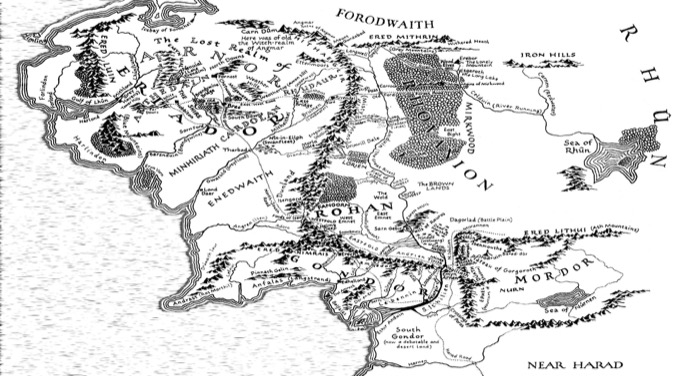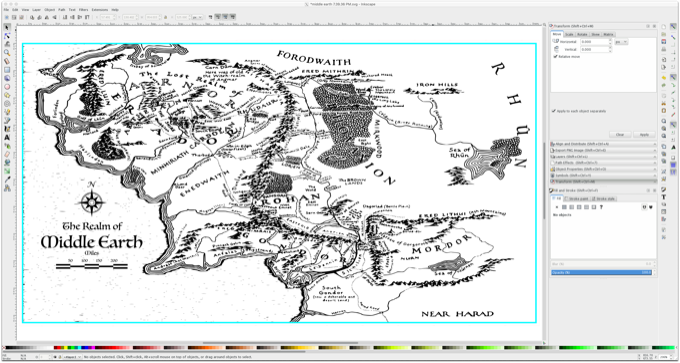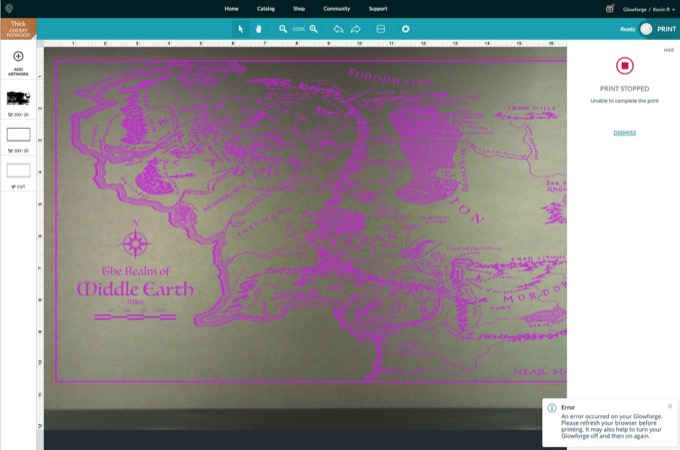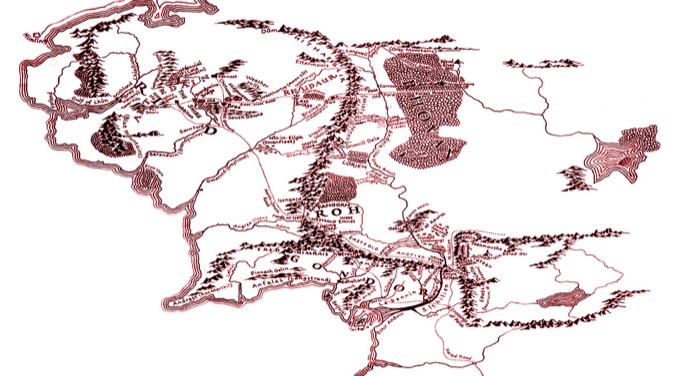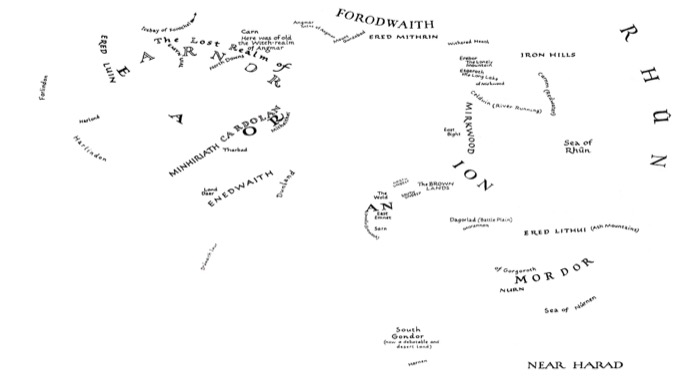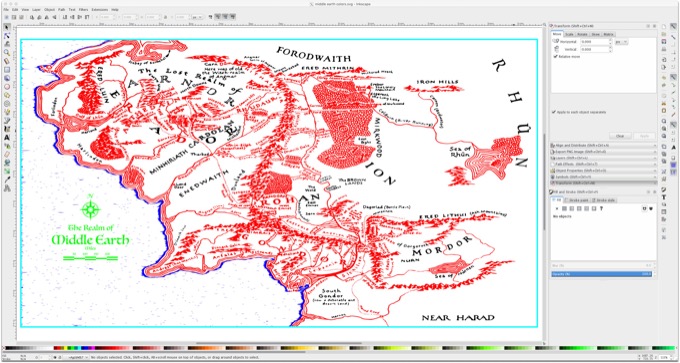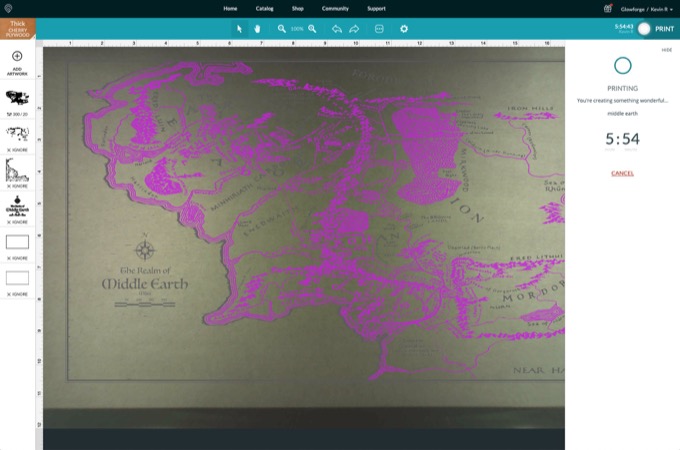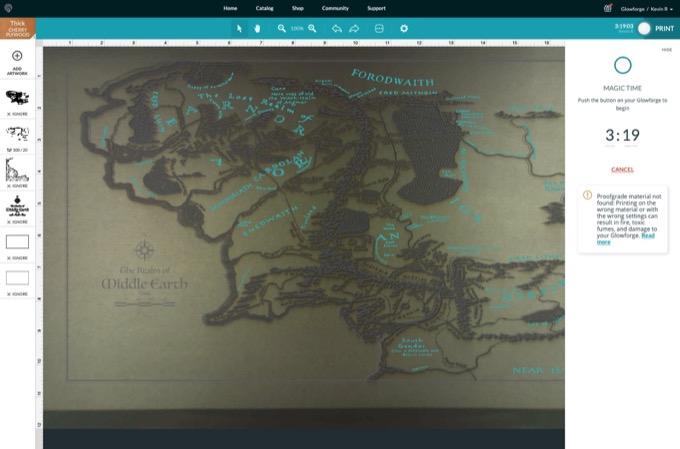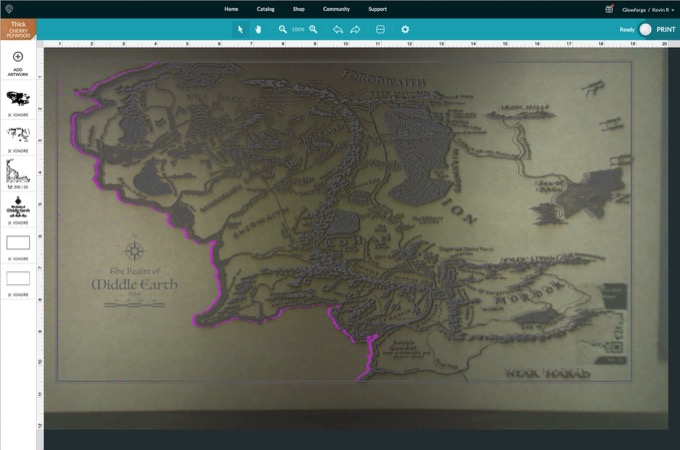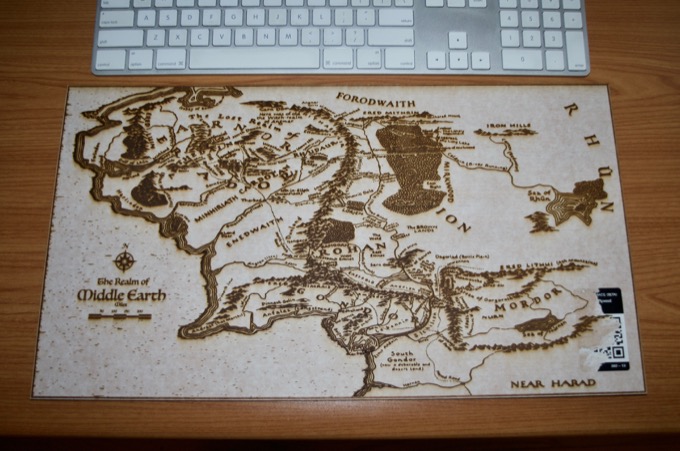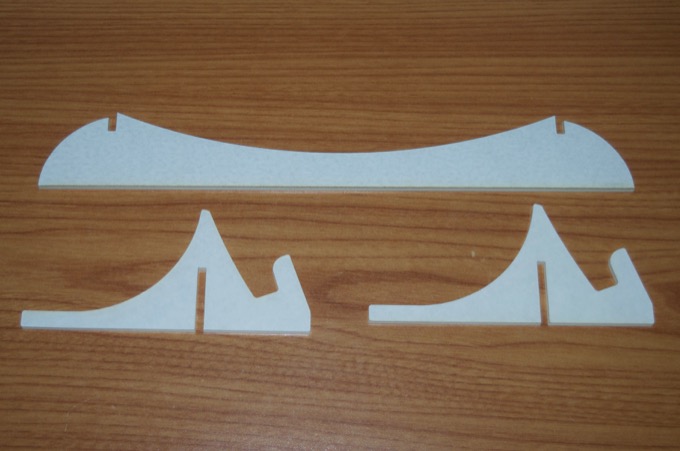My wife is a huge Lord of the Rings fan. I've always wanted to make her a map of Middle Earth. This seems like the perfect project for the Glowforge!
I found a really nice image online that I used as the basis for my file.

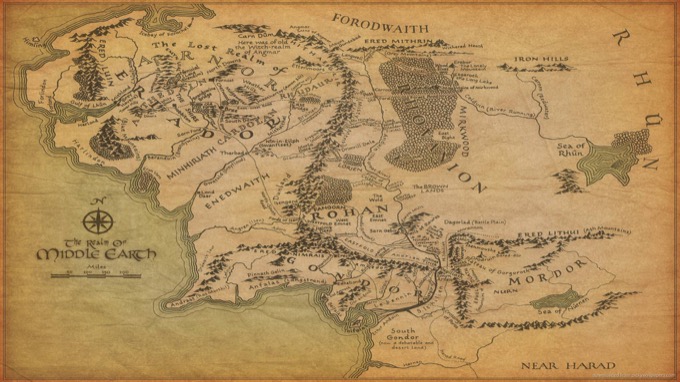
I took the image into Pixelmator and removed all the colors and shading. I also removed the text and the compass rose from the lower left and redrew the water.

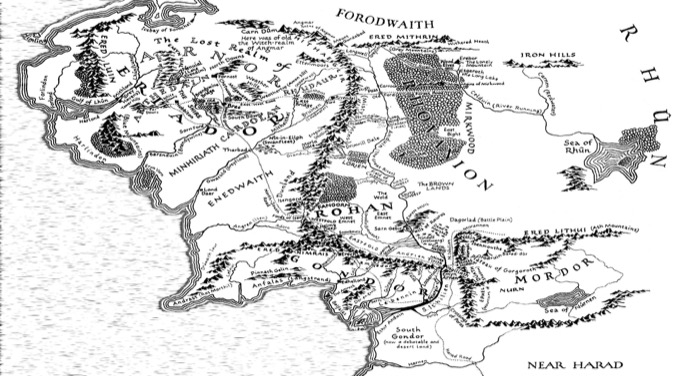
I then took my image into Inkscape and used the trace bitmap function to create an SVG. I did some additional cleanup work, recreated the text, dropped in a better looking compass rose, and gave it a border.

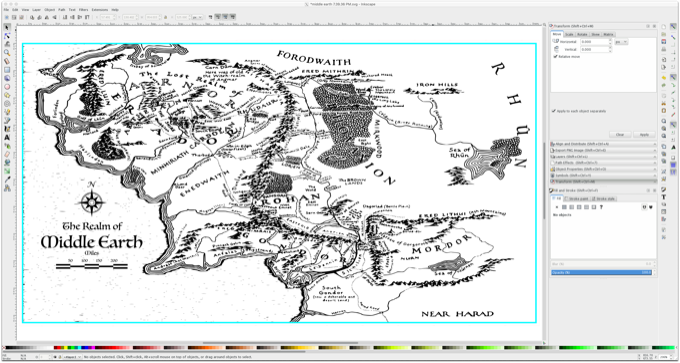
The plan was to engrave the whole thing in one pass, but the file was so complicated that the Glowforge interface would timeout and throw an error. It's a relatively small file, under 2 Megs, but it has a gazillion points. I guess it's just too complicated to do in one pass.

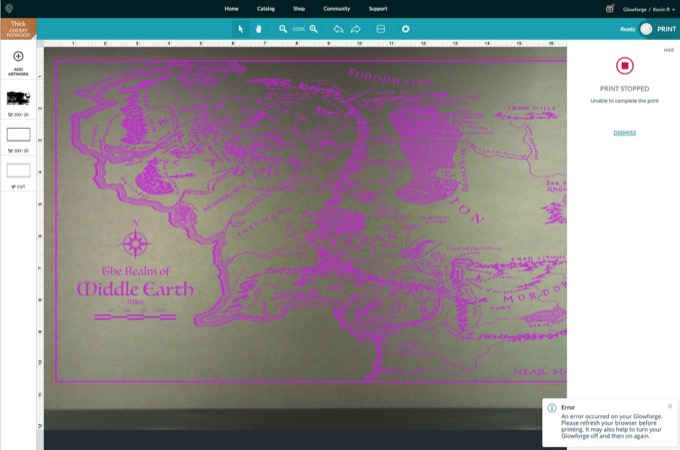
I then went back into PIxelmator and split my file into three layers.
Layer 1:
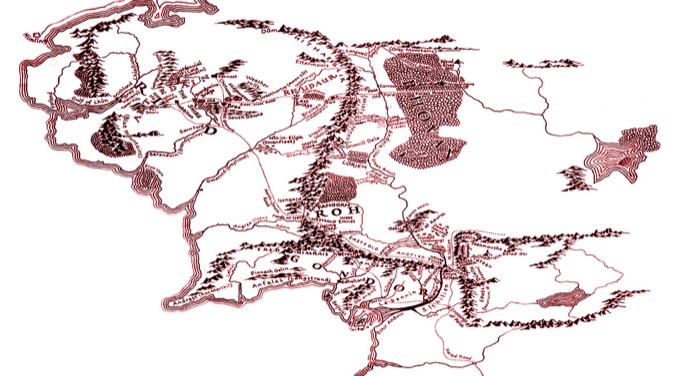

Layer 2:

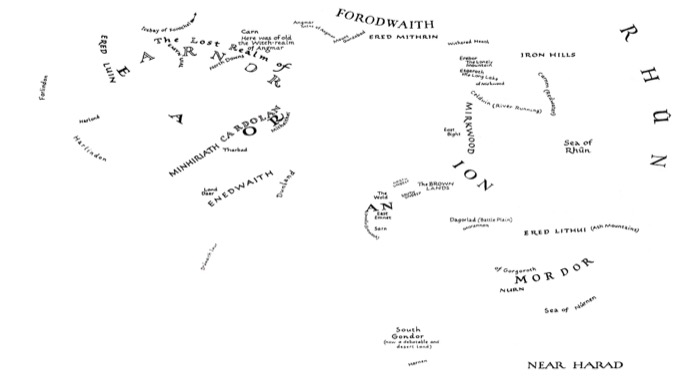
Layer 3:


I then imported the three layers into Inkscape and made them all a different color. There are now five different areas that can be engraved separately. (Six if you count the cutout.)

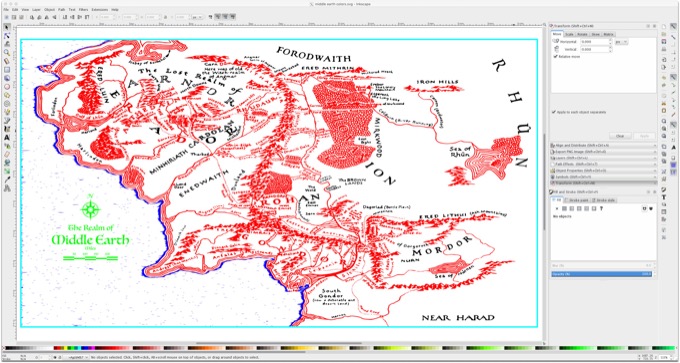
Since layer 1 was the largest area to engrave, I started with that first. It took about six hours.

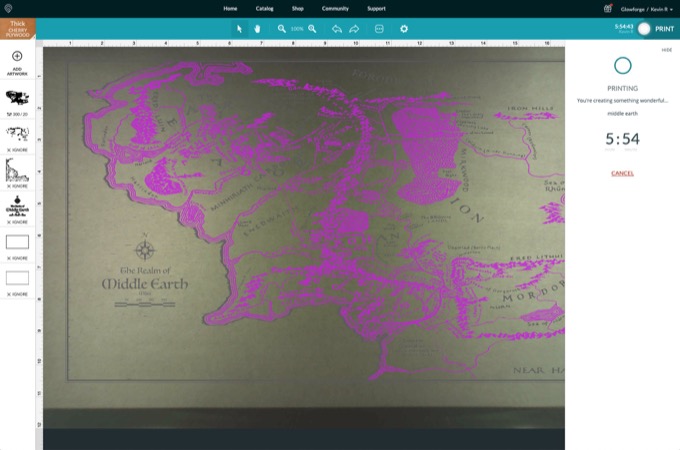
I then engraved layer 2. It took a little over three hours.

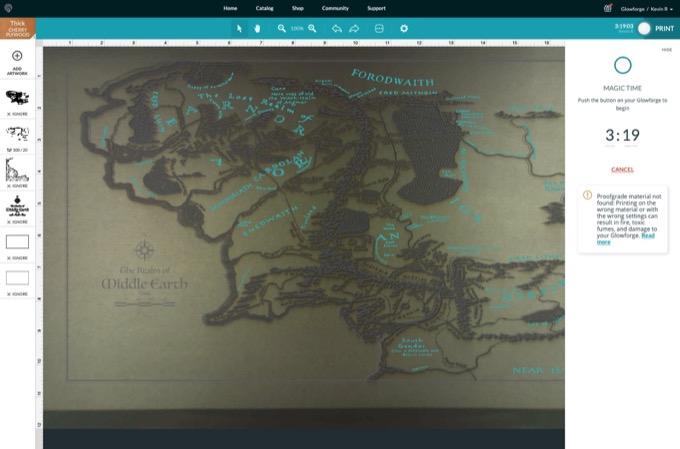
Finally, I was able to engrave layer 3, the text, and cut it out all in one pass. It took 5 hours and 15 minutes. (I forgot to take a screenshot showing the time.)

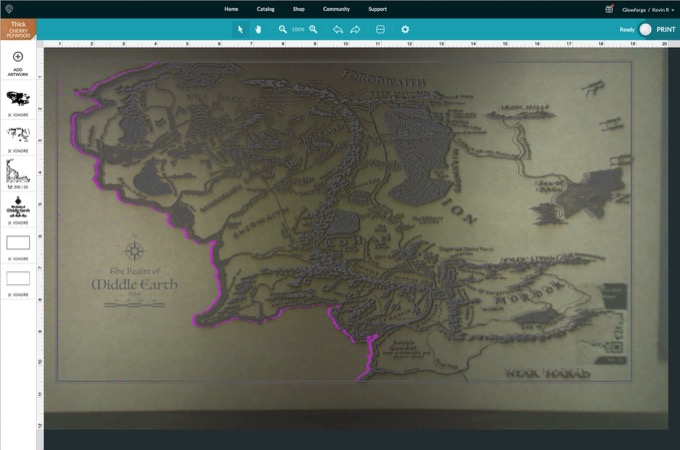
All in all, it took 14.5 hours to engrave and cut. It came out awesome and was well worth the wait.

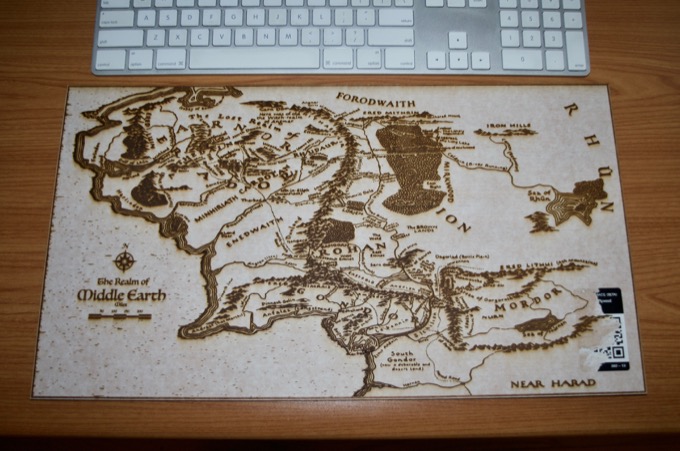
I completely underestimated how long it wold take to peel the protective film off. It took well over an hour.


All that was left to do was to make a stand for it. I found a file on Thingiverse that I was able to modify to fit my needs.

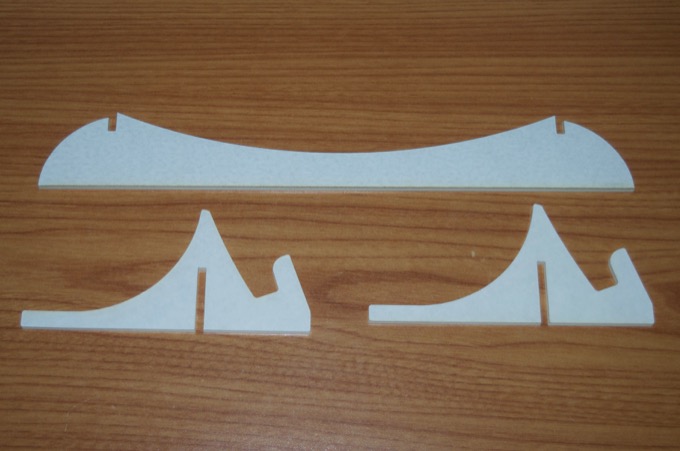
Looks like it'll do the trick. I cut it out of clear acrylic.


Nice. It does the job.