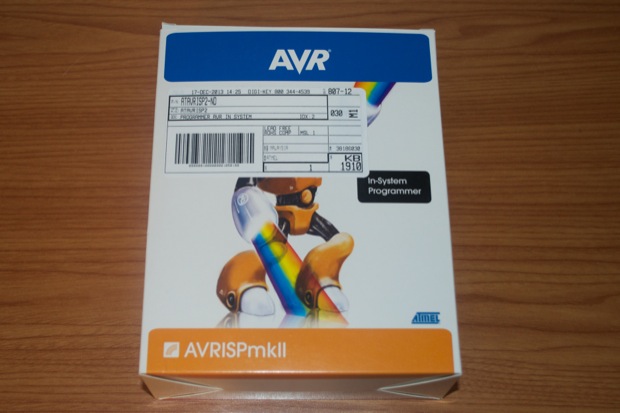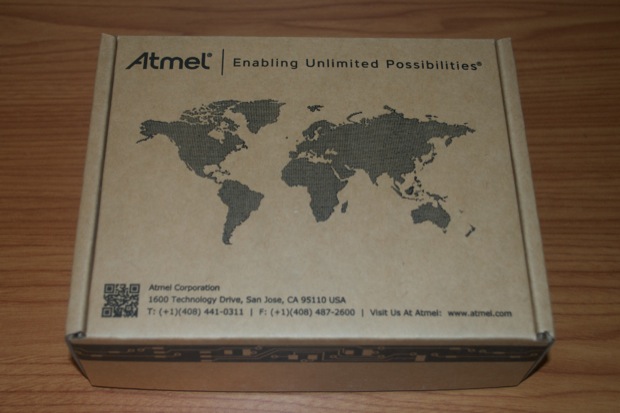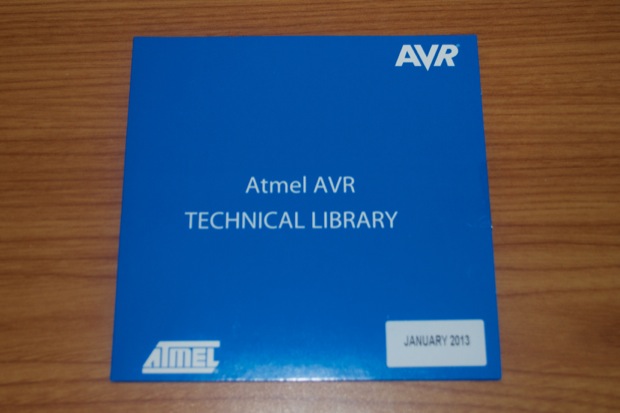ATmega AVRISPmkII Programmer
Dec 23, 2013 Filed in:
Tools | ElectronicsThe
MEGA MINI PCBs haven’t even shipped yet, but I’m all ready to go. I just picked up an AVR mkII programmer for $37.50 from Digi-Key. I have my
FTDI programmer as well as my ATmega2560s. Once the PCBs come in, I should be all ready to burn the bootloader and upload some sketches.
It’s too bad Digi-Key slapped their label on the front of the box. They could have at least put it on the top or the bottom where it wouldn’t be such an eyesore. Oh well.
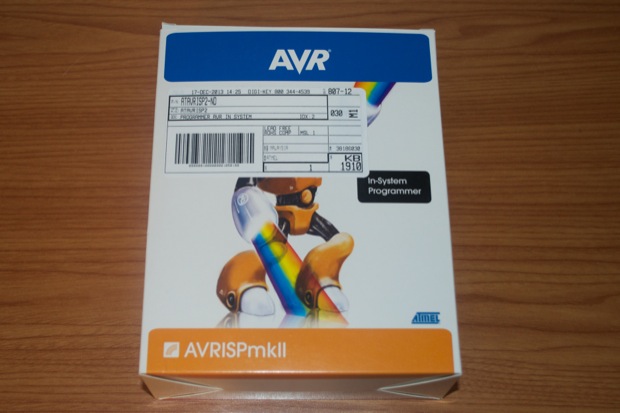
The inside box is nice enough.
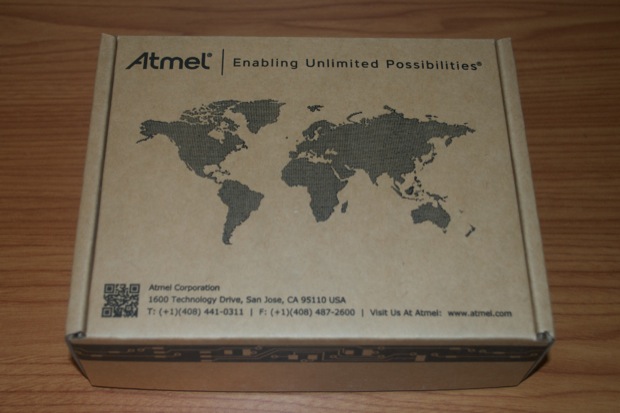
Inside that is the USB programmer.

Under the programmer is another box.

It contains a USB cable and some software.

I probably won’t even bother opening that. It’s probably all on their website anyway. Besides, the stuff on the CD is usually old news by the time you get it.
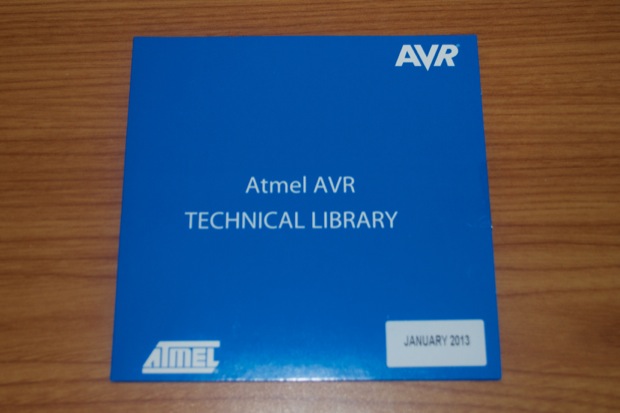
And there it is: the Atmel AVRISPmkII Programmer. I was going to just pick up Adafruit’s or SparkFun’s cheaper programmer, but they both don’t seem to be able to write to AVRs that have memory larger than 64K. That means the ATmega2560 is out. That’s the whole reason I need one, so I’m glad I spotted that deficiently before I plunked down $25 bucks on the wrong programmer.

I’ll probably have to use AVR Studio 6 with this. Too bad they’ve left Mac users out in the cold. AVR Studio 6 is for Windows only. I’ll either have to dig out an old PC laptop, or jump on the kids’ computer to write the chips. I’m not about to install Bootcamp and Windows on my Mac. I’m also not about to drop money on Parallels or Fusion.
There are some other Mac alternatives for writing to an AVR on a Mac, but I’d like to keep things clean and use Atmel’s software. Maybe I can get it to run on my Mac with CrossOver? It worked pretty well
in the past. I guess I’ll just have to wait and see.