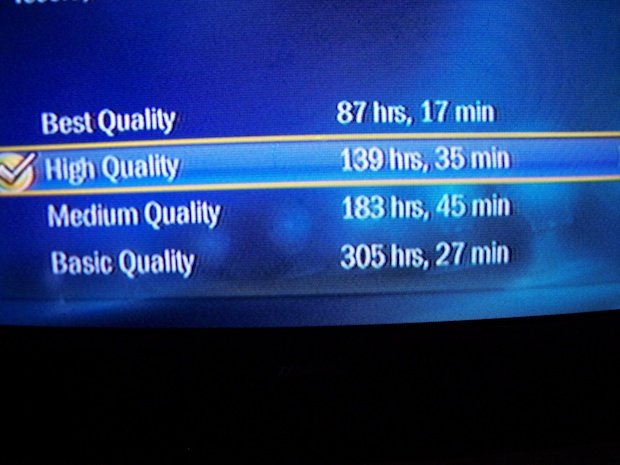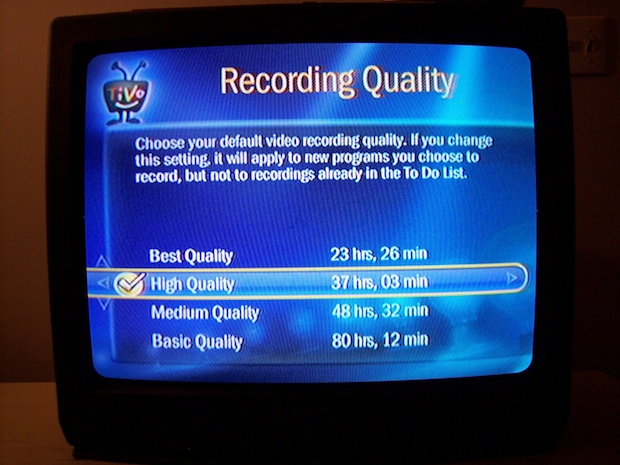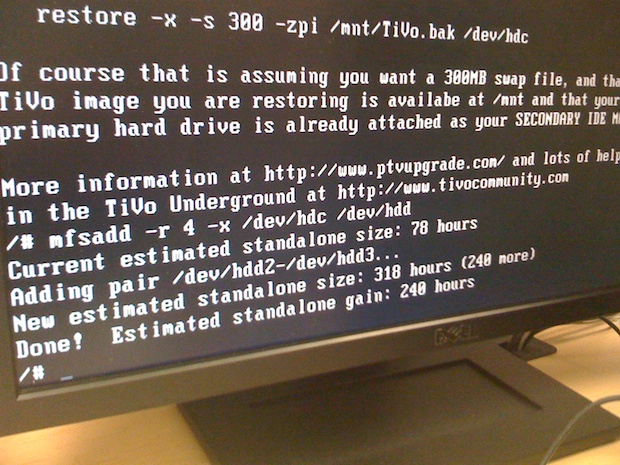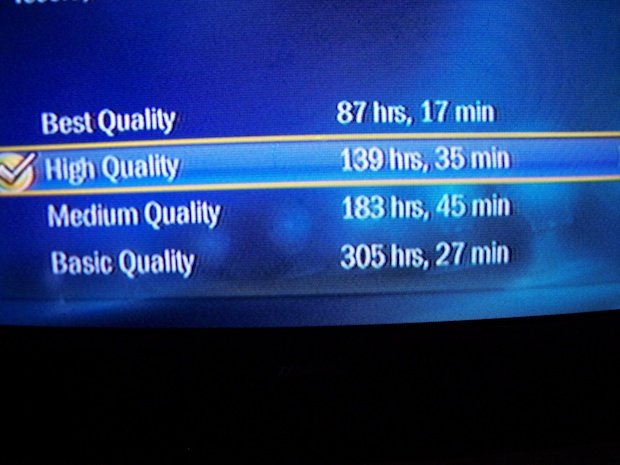I bought my Mom a new Series 2 Tivo for Christmas 2007. I’ve been paying $10 a month for the past year to find out that she’s never actually used it. That’s too bad. It’s a better Tivo than my one and it’s a shame to see it go to waste. Hers records two shows at once.
The service is in my name so I asked her if she wanted me to cancel the service since she wasn’t using it. She said sure, and that I could just take it back if I wanted it. She felt bad that I spent all that money and it wasn’t being used. I felt bad because I was taking back her Christmas present. But hey, a free Tivo is a free Tivo!
My original Series 2 Tivo shipped with a 40G drive. It gave me 13 hours at “High” quality. I
upgraded it with an additional 120G drive and it jumped to 83 hours. This new Tivo is an 80 hour Tivo, but at “Basic” quality. “High” quality only gives me 37 hours of record time. That’s not enough since I already have about 20 hours worth of stuff on there and I still need to transfer a good 25 hours worth of shows over from the old Tivo. I need an upgrade.
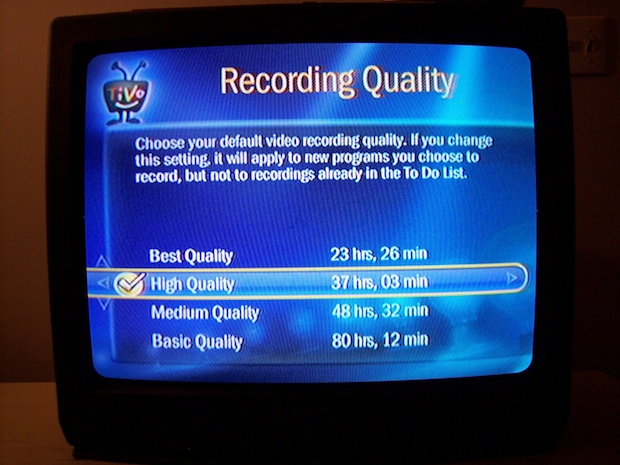
As it turns out, I have a spare 200G drive just lying around. Hard drives nowadays are pretty much free. When you can pick up a Terabyte for $60, a 200G drive is pretty much good for nothing but a Tivo upgrade. I mean. I’d probably never put it in my computer. (Never thought I’d live to see the day!)
Anyway...here goes....
Just like last time, my Mac actually won’t help me out since I don’t have 2 USB drive enclosures handy. I need a machine with 2 IDE channels and a CDROM if I’m to “bless” my new “B” drive. Sounds like I need a PC again. One problem: I do not own a PC. I have to use a machine at work.
First, I pulled my original “A” drive from the Tivo and mounted in my new
TwinBreeze Tivo upgrade bracket that I got from Weaknees.com.

I then took it to work and mounted it in a spare PC we had lying around.

It’s not pretty, but it’s getting the job done. I configured the drives as follows:
Primary Master: original hard drive (hda)
Primary Slave: CDROM (hdb)
Secondary Master: original Tivo “A” drive (hdc)
Secondary Slave: new Tivo “B” drive (hdd)
I had previously downloaded
MFS Tools and made a boot CD by burning the ISO to disk. I booted up the PC with the CD and followed the instructions that I found here.

Just like last time, all I had to do was throw it one command:
# mfsadd -r 4 -x /dev/hdc /dev/hdd
and the new “B” drive was “blessed” and visible to the Tivo “A” drive. The tool said my new standalone size was 318 hours! I couldn’t have been any easier. It took longer to install the drive than it did to “bless” it.
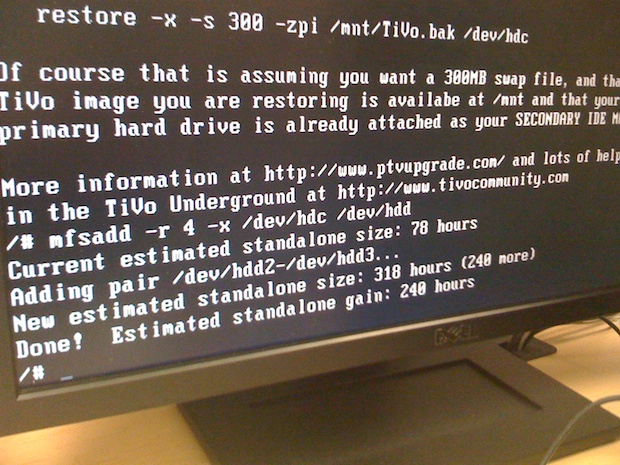
When I got home, I installed the drive bracket in the Tivo and powered it up.

MFS Tools reported an estimated time of 318 hours. I don’t know exactly where it got that from, because my Tivo now says I have 305 hours at “Basic” quality. It’s off by 13 hours, but close enough for Jazz. I’m happy to see that “High” quality is now 139 hours! That’s more than enough for me.