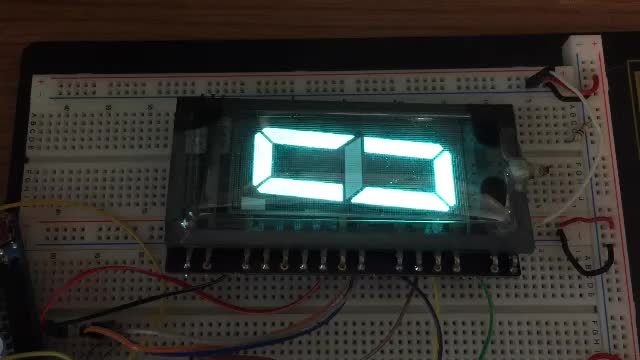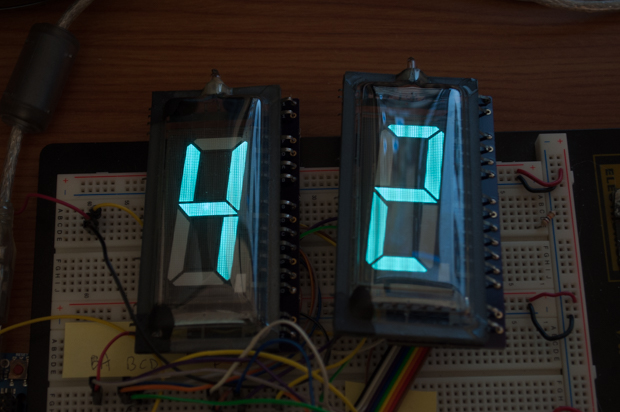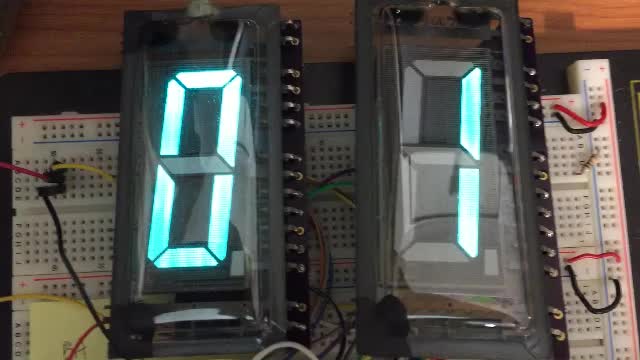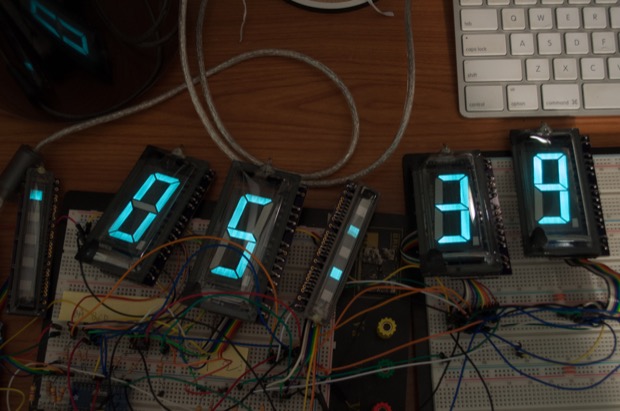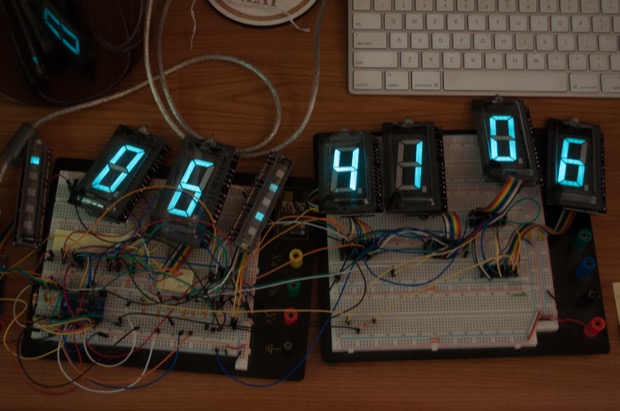AppleToTheCore
Check out my vintage Apple collection.

RescueMyClassicMac
Do you need old system software disks to boot your vintage Mac?
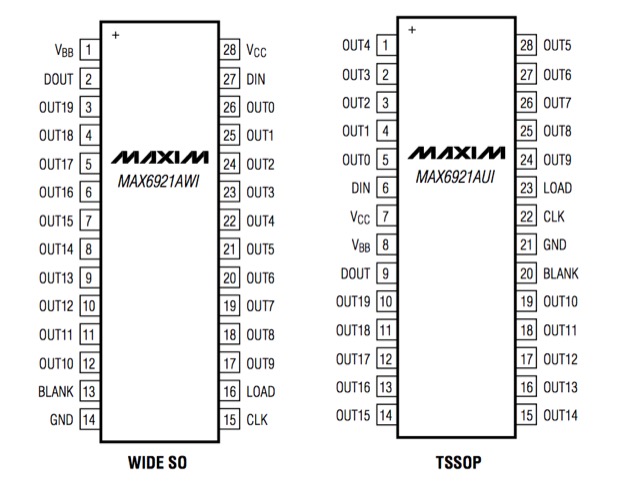
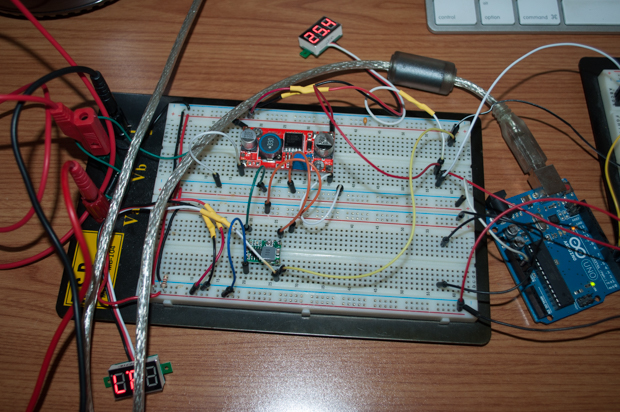
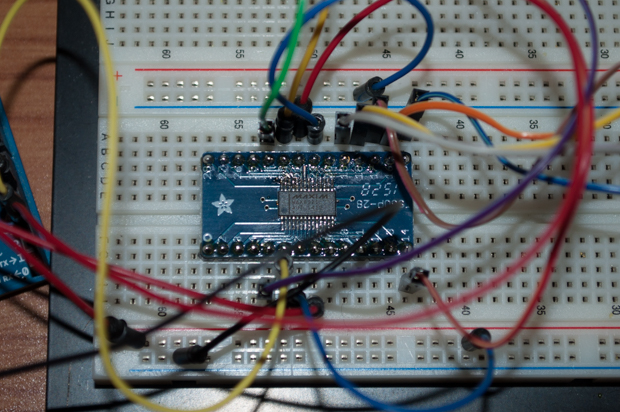
int a[20] = {1, //GRID
0,
0,
0,
0,
0,
1, //A
0, //B
0, //C
0, //D
0, //E
0, //F
0, //G
0,
0,
0,
0,
0,
0,
0
};
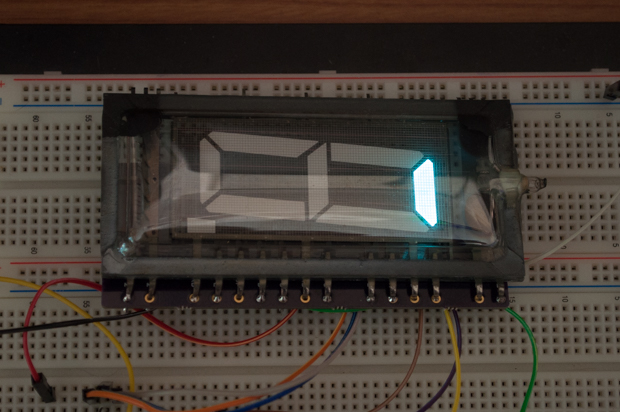
int clk = 3;
int load = 5;
int din = 4;
int a[20] = {1,0,0,0,0,0,1,0,0,0,0,0,0,0,0,0,0,0,0,0};
int k = 0;
void setup() {
pinMode(din, OUTPUT);
pinMode(load, OUTPUT);
pinMode(clk, OUTPUT);
digitalWrite(clk, LOW);
digitalWrite(load, LOW);
digitalWrite(din, LOW);
}
void loop() {
for (int i = 0; i < 20; i++) {
if (i == k) digitalWrite(din, 1);
else digitalWrite(din, 0);
digitalWrite(clk, HIGH);
delay(10);
digitalWrite(clk, LOW);
delay(10);
}
digitalWrite(clk, LOW);
for (int i = 19; i >= 0; i--) {
digitalWrite(din, a[i]);
digitalWrite(clk, HIGH);
delay(10);
digitalWrite(clk, LOW);
delay(10);
}
digitalWrite(load, HIGH);
delay(10);
digitalWrite(load, LOW);
delay(200);
k = k + 1;
if (k > 19) k = 0;
}
int a[20] = {1,0,0,0,0,0,1,0,0,0,0,0,0,0,0,0,0,0,0,0};
int b[20] = {1,0,0,0,0,0,0,1,0,0,0,0,0,0,0,0,0,0,0,0};
int c[20] = {1,0,0,0,0,0,0,0,1,0,0,0,0,0,0,0,0,0,0,0};
int d[20] = {1,0,0,0,0,0,0,0,0,1,0,0,0,0,0,0,0,0,0,0};
int e[20] = {1,0,0,0,0,0,0,0,0,0,1,0,0,0,0,0,0,0,0,0};
int f[20] = {1,0,0,0,0,0,0,0,0,0,0,1,0,0,0,0,0,0,0,0};
int g[20] = {1,0,0,0,0,0,0,0,0,0,0,0,1,0,0,0,0,0,0,0};
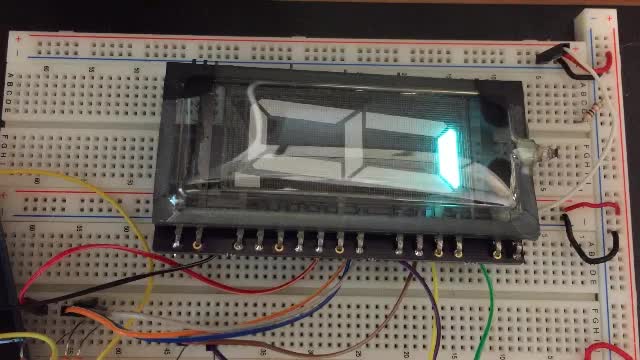
int a[20] = {1, //GRID
0,
0,
0,
0,
0,
1, //A
1, //B
1, //C
1, //D
0, //E
0, //F
1, //G
0,
0,
0,
0,
0,
0,
0
};
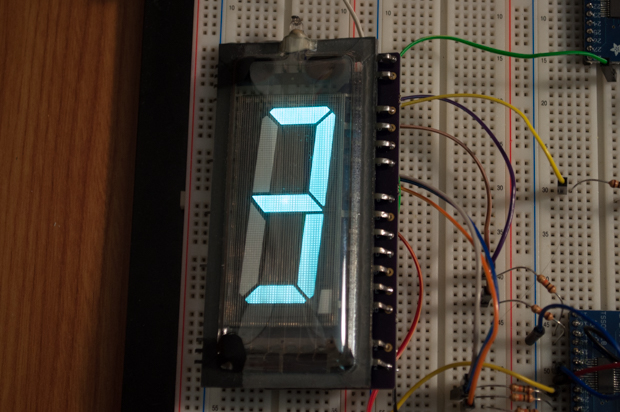
byte zero[20] = {1,0,0,0,0,0,1,1,1,1,1,1,0,0,0,0,0,0,0,0};
byte one[20] = {1,0,0,0,0,0,0,1,1,0,0,0,0,0,0,0,0,0,0,0};
byte two[20] = {1,0,0,0,0,0,1,1,0,1,1,0,1,0,0,0,0,0,0,0};
byte three[20] = {1,0,0,0,0,0,1,1,1,1,0,0,1,0,0,0,0,0,0,0};
byte four[20] = {1,0,0,0,0,0,0,1,1,0,0,1,1,0,0,0,0,0,0,0};
byte five[20] = {1,0,0,0,0,0,1,0,1,1,0,1,1,0,0,0,0,0,0,0};
byte six[20] = {1,0,0,0,0,0,1,0,1,1,1,1,1,0,0,0,0,0,0,0};
byte seven[20] = {1,0,0,0,0,0,1,1,1,0,0,0,0,0,0,0,0,0,0,0};
byte eight[20] = {1,0,0,0,0,0,1,1,1,1,1,1,1,0,0,0,0,0,0,0};
byte nine[20] = {1,0,0,0,0,0,1,1,1,1,0,1,1,0,0,0,0,0,0,0};