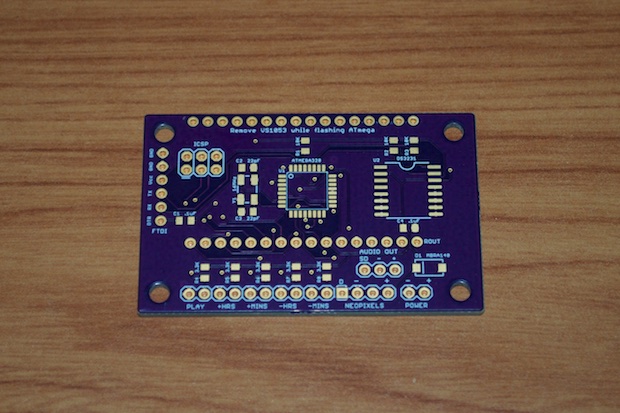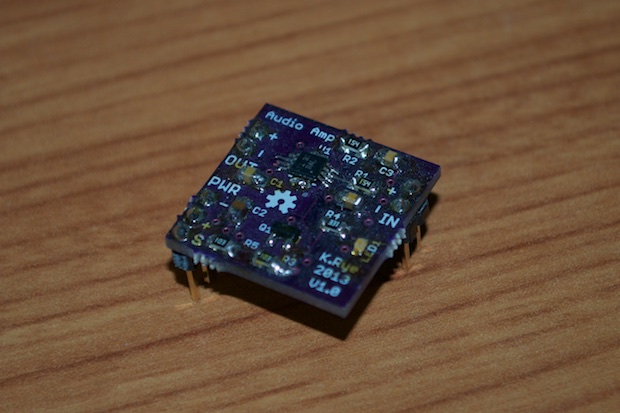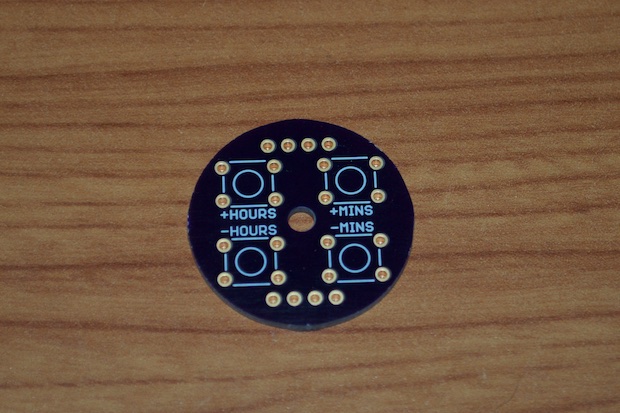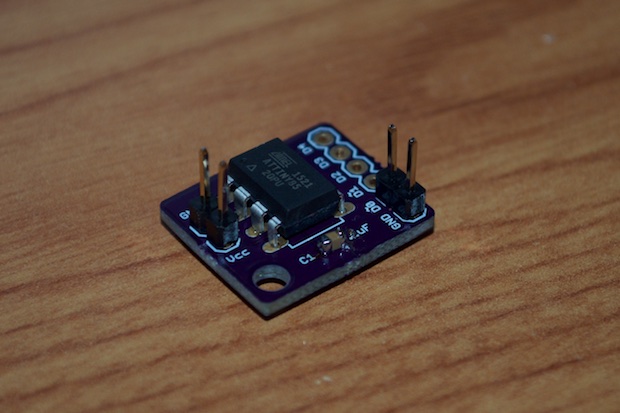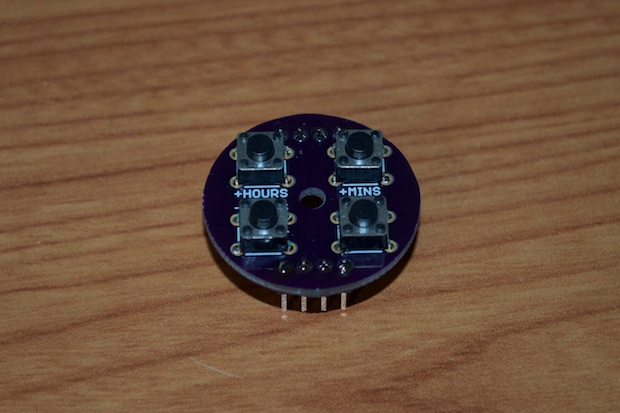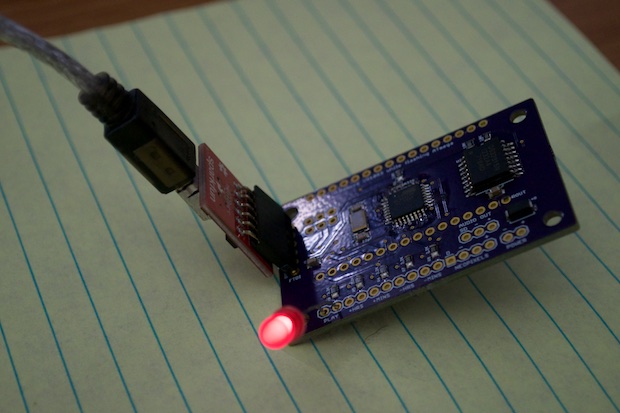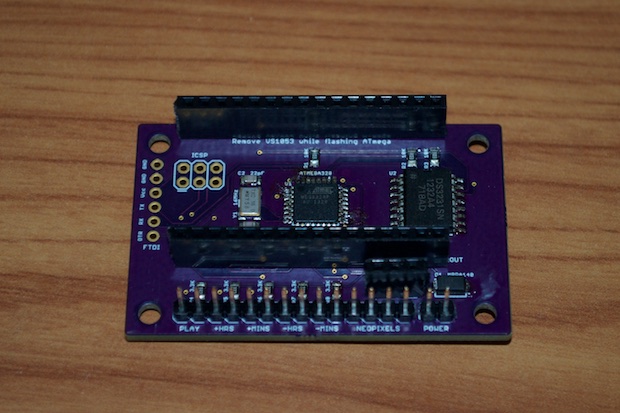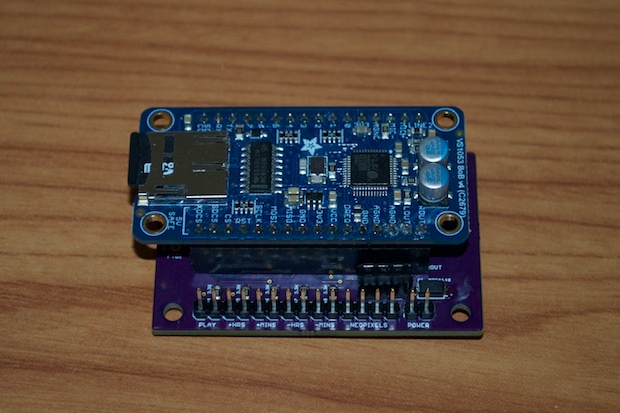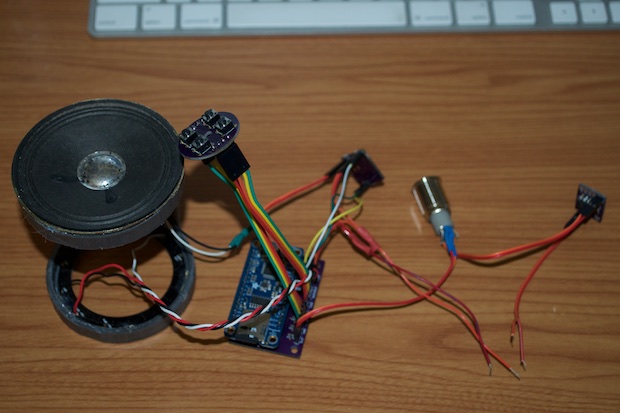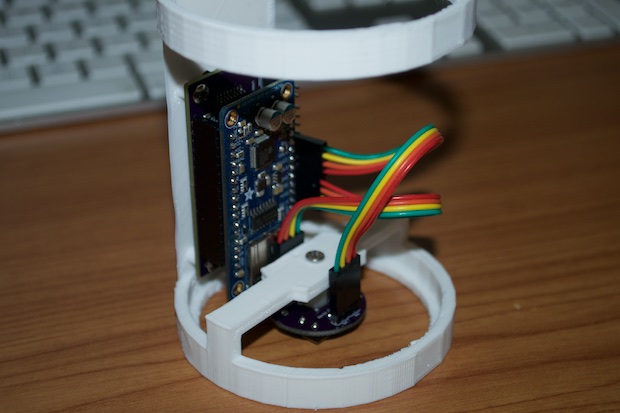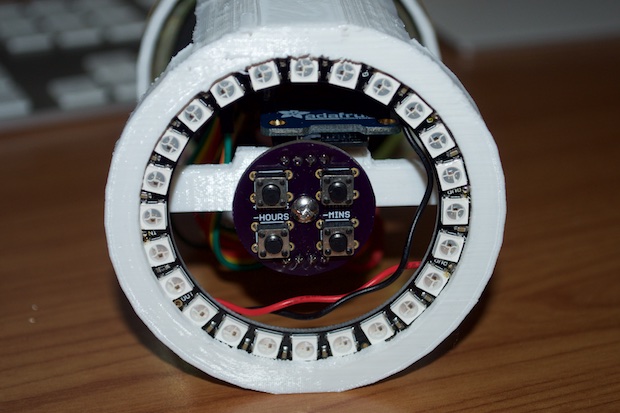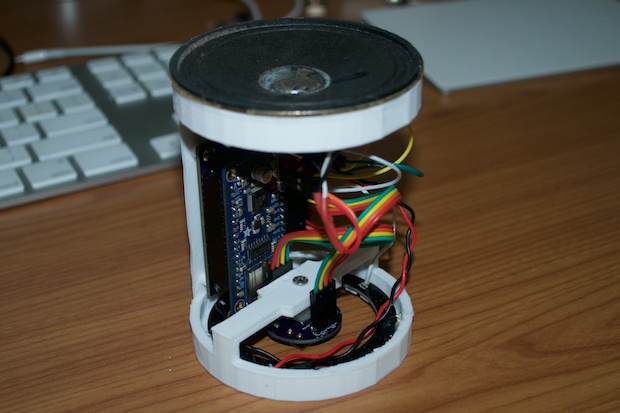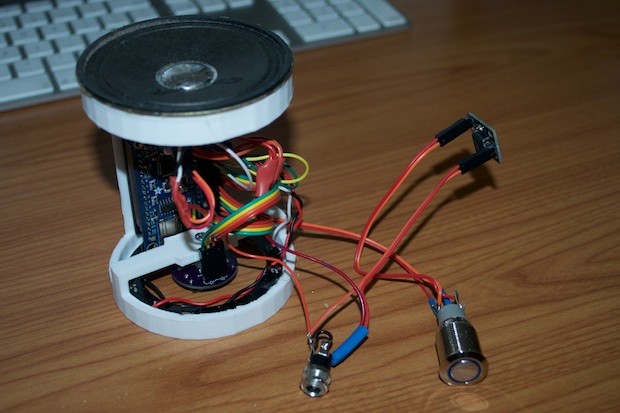My PCBs finally arrived! As parts and PCBs become available, I’m bouncing back and forth between this, my
3” LCD Clock and my
Zorg Bomb Clock. It seems like all the PCBs showed up within days of each other. So much to do!
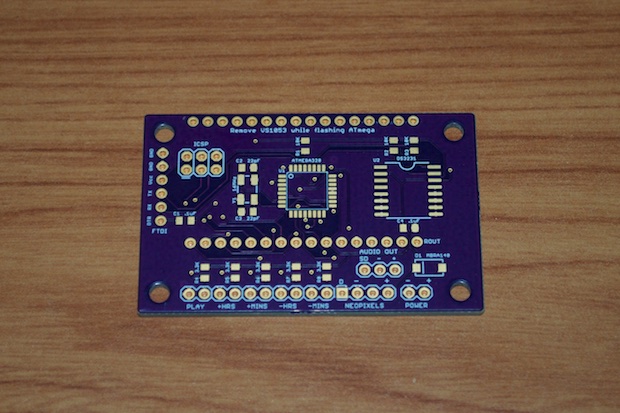
The original plan was to put the audio amplifier right on the board, but I decided in the end to do without it. I’ll just use one of the little breakouts that I made
a few years ago.
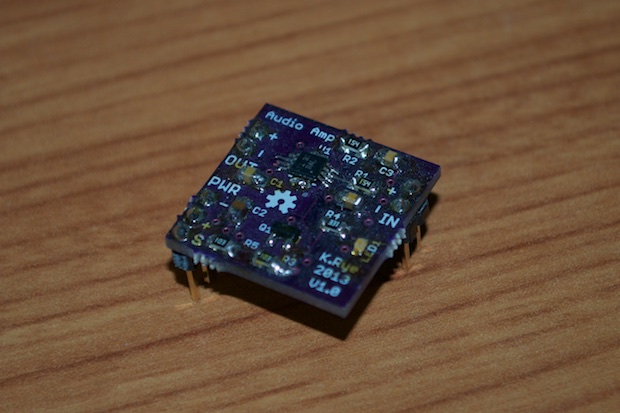
I also got the button breakout board.
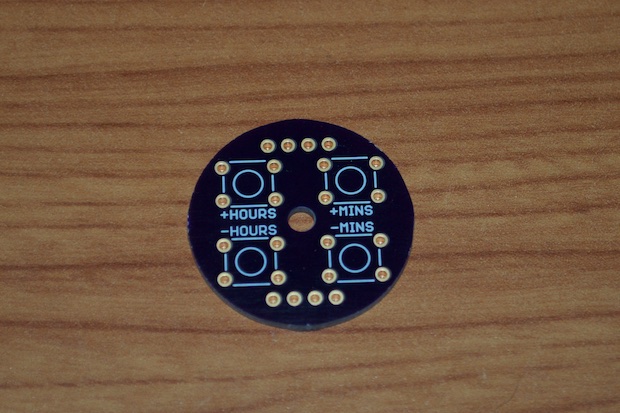
My ATtiny Breakouts are indeed tiny. I ordered 6 because I know these will come in handy in the future.

It took no time at all to put one together.
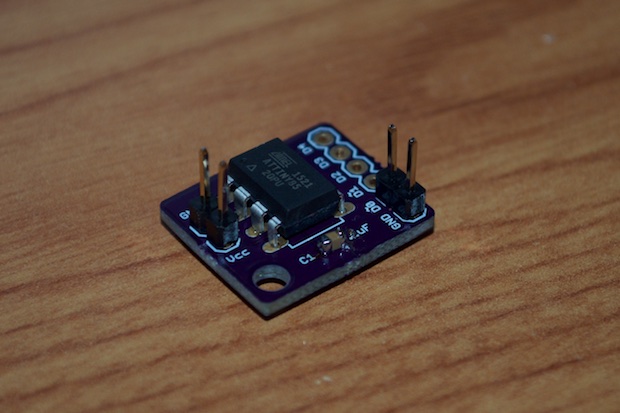
As well as the button breakout.
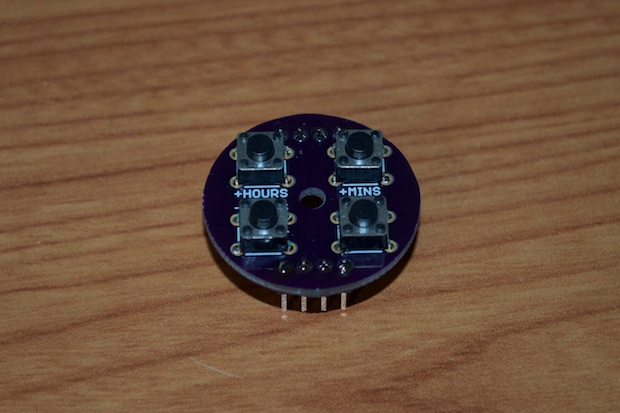
On to the main board.
I first baked the SMD stuff in the oven. There’s no sense in soldering on all the headers if the board is a dud, so I always like to flash the chip before I continue with the build. I successfully burned the bootloader and loaded the blink sketch. The LED flashes. We’re in business!
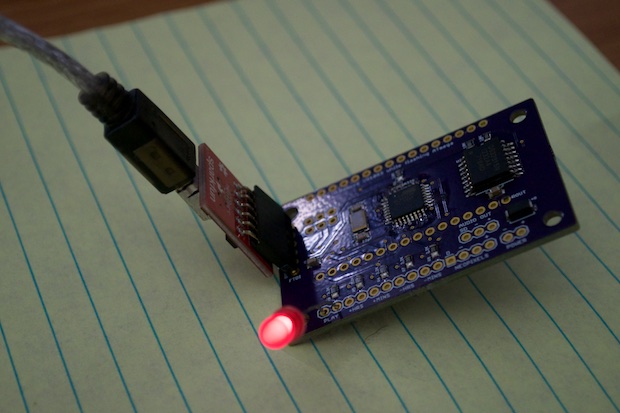
I then soldered on the headers.
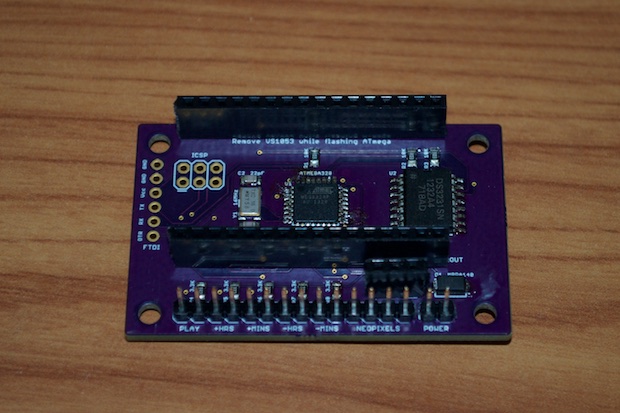
The VS1053 just slips right onto the top like a shield.
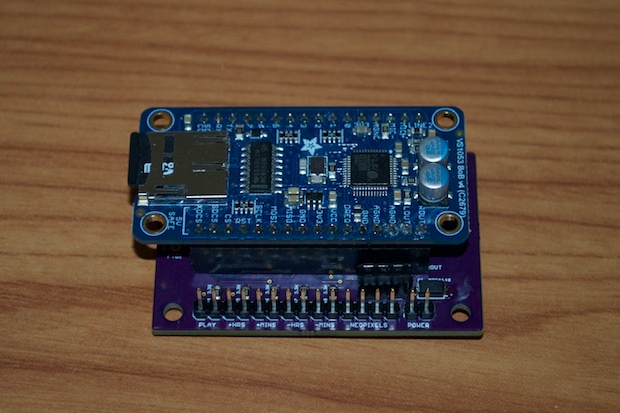
I then put all the pieces together using my prototype chassis. It’s not the final build. I still have to print an updated chassis that can hold the button board. I’ll also have to do some cable management once it’s all mounted within the chassis and make the wires as short as possible.
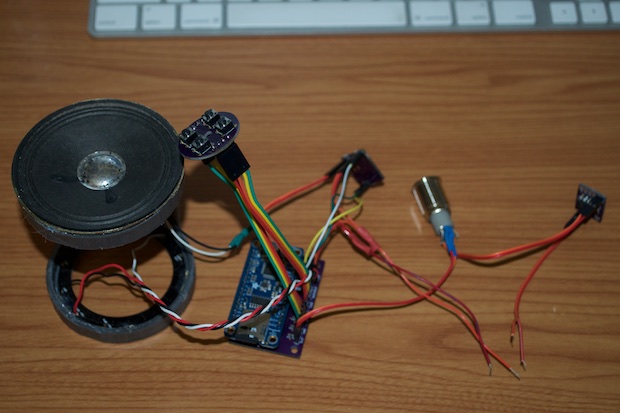
Knowing al the electronics were good to go, I went ahead and printed the final version of the inner chassis. It has an additional area that’ll allow me to mount the button board.

I first mounted the mainboard and screwed in the button board with the aid of a 3/8” board stand. I then made the connections with some 4-pin ribbon cables. I thought I was going to have to cut them down, but it looks like I have plenty of space for them.
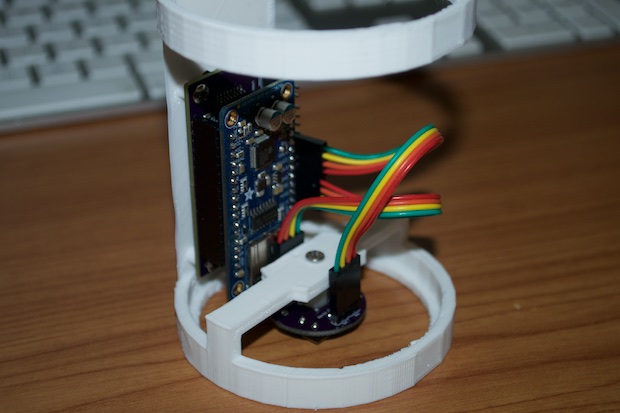
I then hot-glued in the speaker, the amplifier, and made the connections.

Last up was the Neopixels.
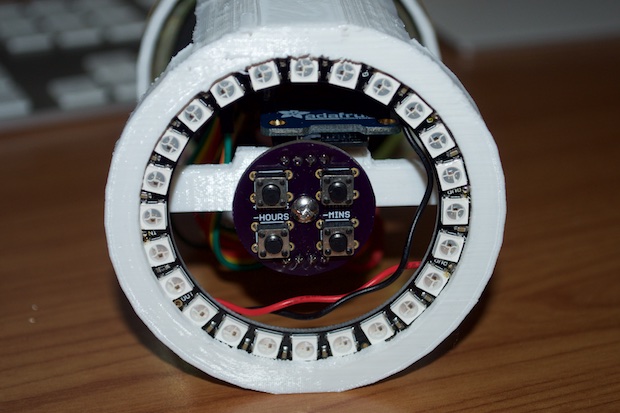
Everything fits perfectly.
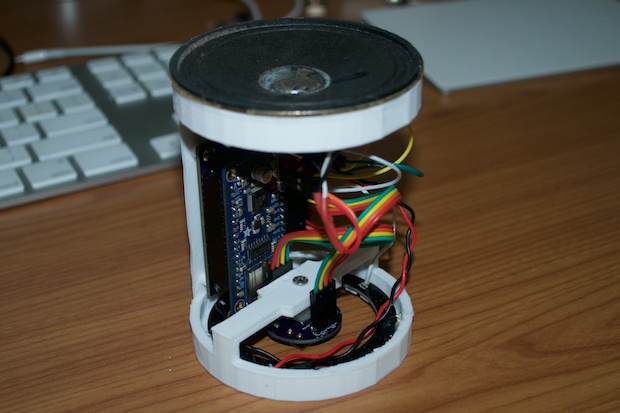
I then connected the power cables and the ATtiny board that PWMs the LED inside the play button.
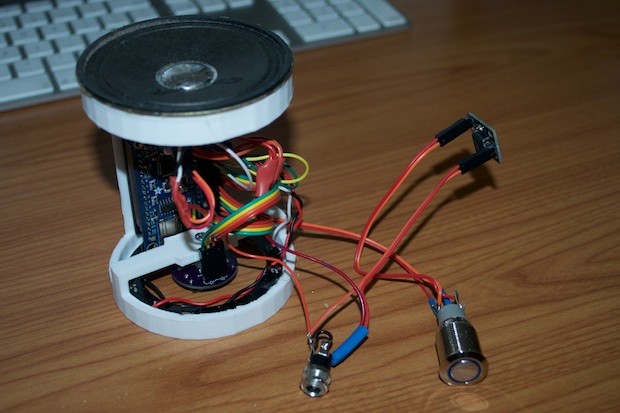
I made some last minute code changes.I changed the color of the Neopixel ring from a greenish-blue to just straight-up blue to match the LED inside the play button. Also, I did away with fade in/out routine. It was kind of hoaky. Now, the LEDs are always on.
Here it is in action:

I also have to print the final enclosure too. I think maybe some wooden PLA with a nice stain will do the trick!
See this project from start to finish:
Adafruit's VS1053 MP3 Player Breakout Talking Clock - Part I Talking Clock - Part II Talking Clock - Part III Talking Clock - Part IV
Talking Clock - Part V Talking Clock - Part VI